
Export Google Docs to WordPress in seconds
Do SEO content analysis for your text, get readability score and wordcount, get help from our AI writing tools when stuck for blog ideas and export content to WordPress.
- Export Docs to WordPress as Posts, Pages or Custom Posts
- Writing Stats and Readability Score
- Content SEO Analysis
- ChatGPT Integration in Google Docs - No API Key needed
- AI Writing Tools: article ideas, intros, rewrite and more
Companies using DocPress
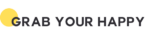

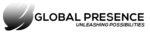

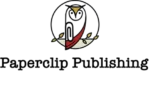
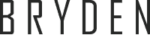
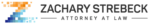
How It Works
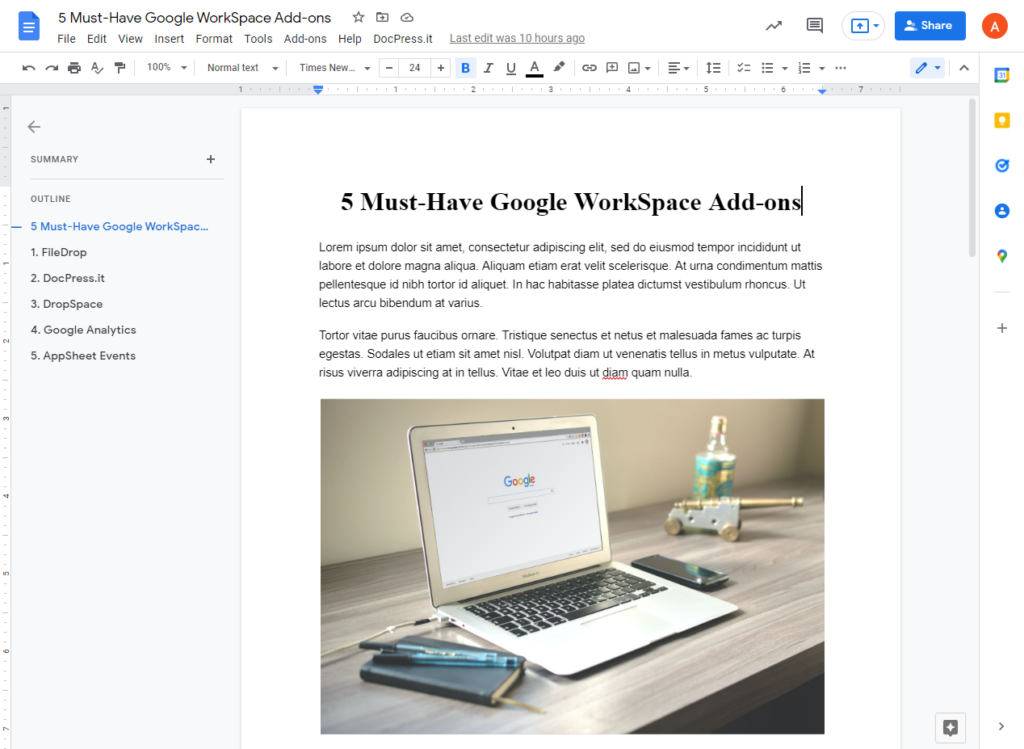
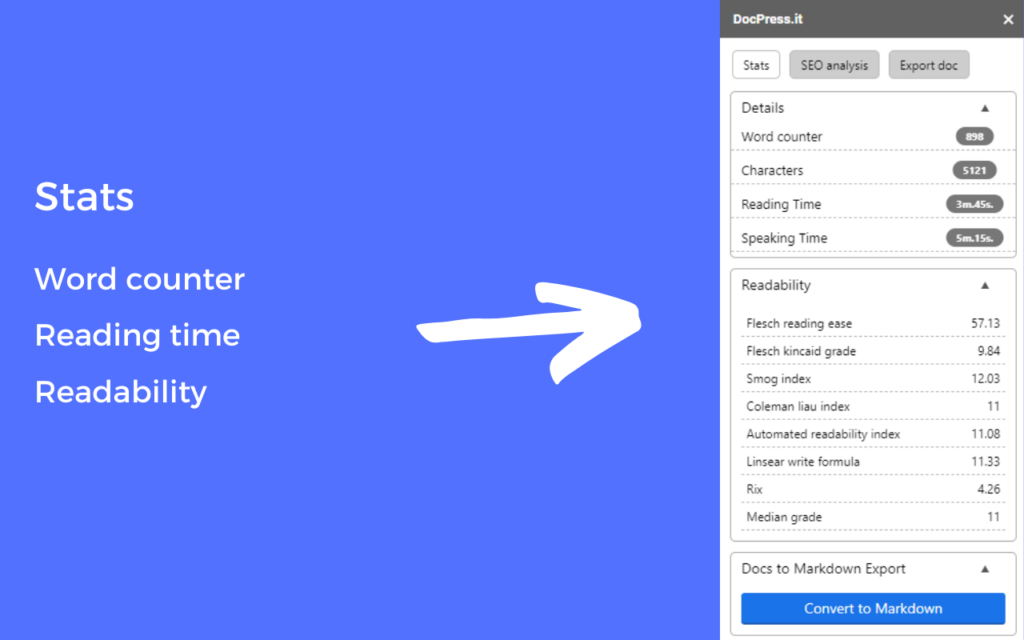
Set up in 2 minutes or less
Write your blog posts in Google Docs (with AI)
View writing stats and readablity score
With DocPress you don’t need to change your workflow. Write your blogs posts and collaborate in Google Docs as usually.
Create H1, H2. H3, add links, bold text or use any other styles.
Yes, you can add images and they will automatically be imported.
In the first panel you will see you writing stats like word count, reading time and readability score.
Our ChatGPT integration is straight forward and helps you generate entire articles or it can just give you the inspiration you need.
AI Writing Tools
Create texts with AI
If you are stuck and you don’t know what to write about use our friendly AI writing tools to generetate article ideas, blog posts introductions and even rewrite texts.
- Generate entire articles or just ideas
- Create article intros
- Create short press releases
- Rewrite text
- All tools available in multiple languages
- More coming soon...
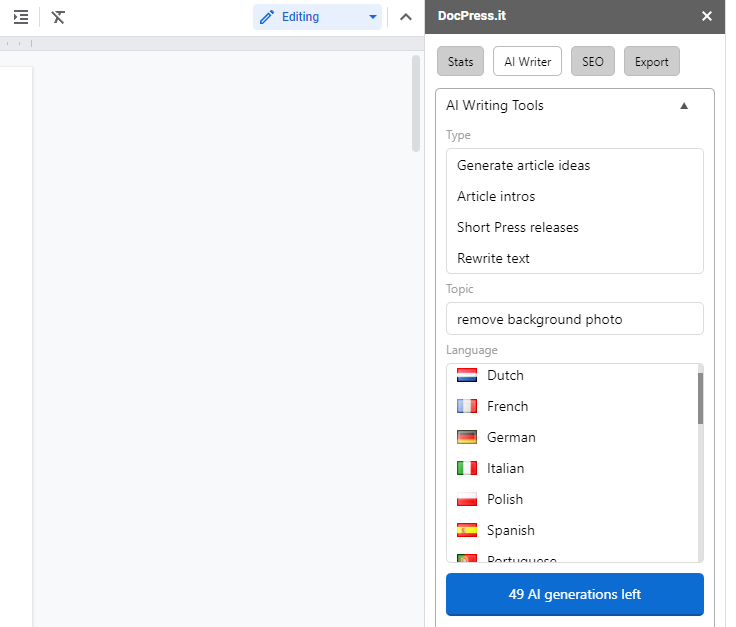
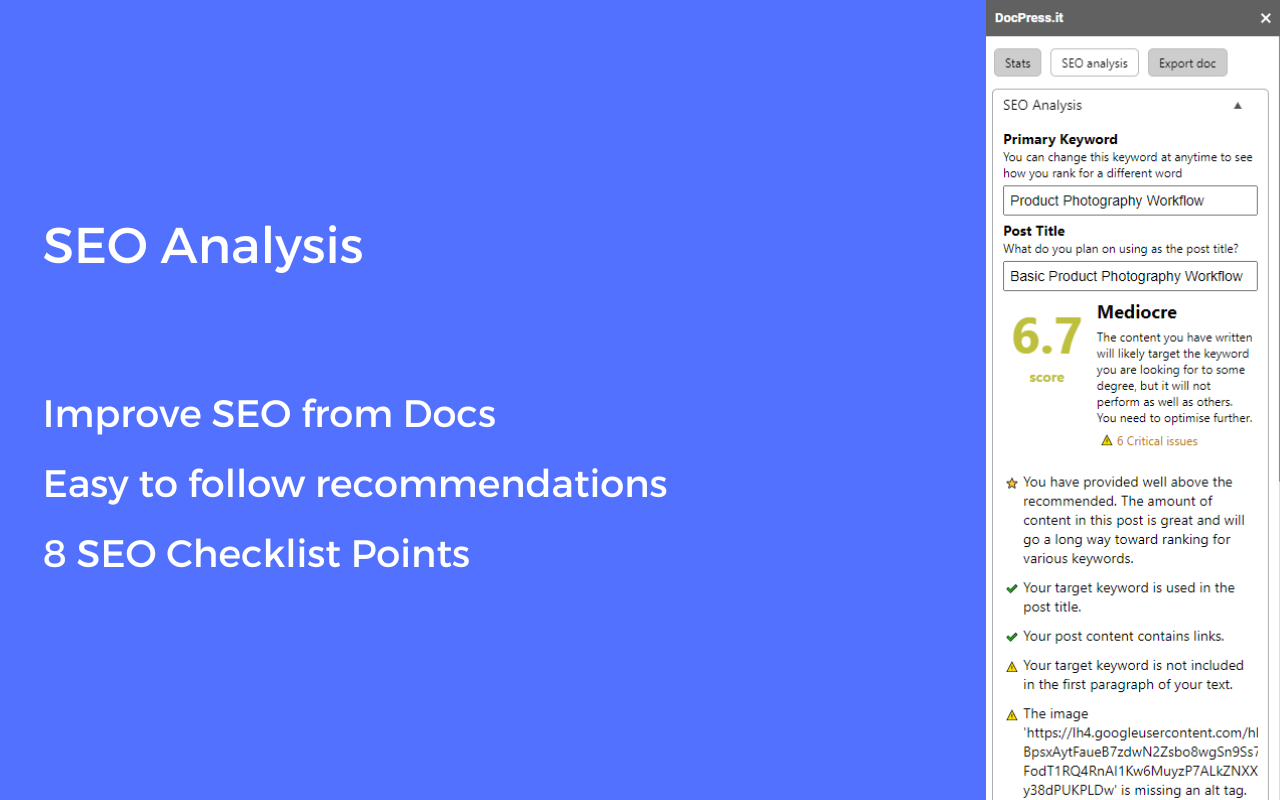
SEO Content Analysis
Improve SEO score
Write SEO friendly content directly in Google Docs and analyze it. Get graded and improve your Google score for your content.
Our SEO analysis tool checks for 8 SEO key points directly from Google Docs.
- Word count
- Target keyword in title
- Target keyword in lower headings
- Alt text for your images
- More...
Article Export Options
DocPress.it exports your Google Docs to WordPress posts, pages or custom posts with clean styles and it will automatically import your images.
You can publish your post directly from Google Docs or just add it as a draft and polish it in your WordPress site.
You don’t need another plugin for exporting your articles to WordPress. DocPress connects to your WordPress site via it’s secure API service.
If you want to update your blog post after publishing you can do it directly from your Google Doc.
- Export images
- Select the HTML styles
- Export as Draft, Publish, or Private
- Add no follow links
- Add alt text to images for SEO
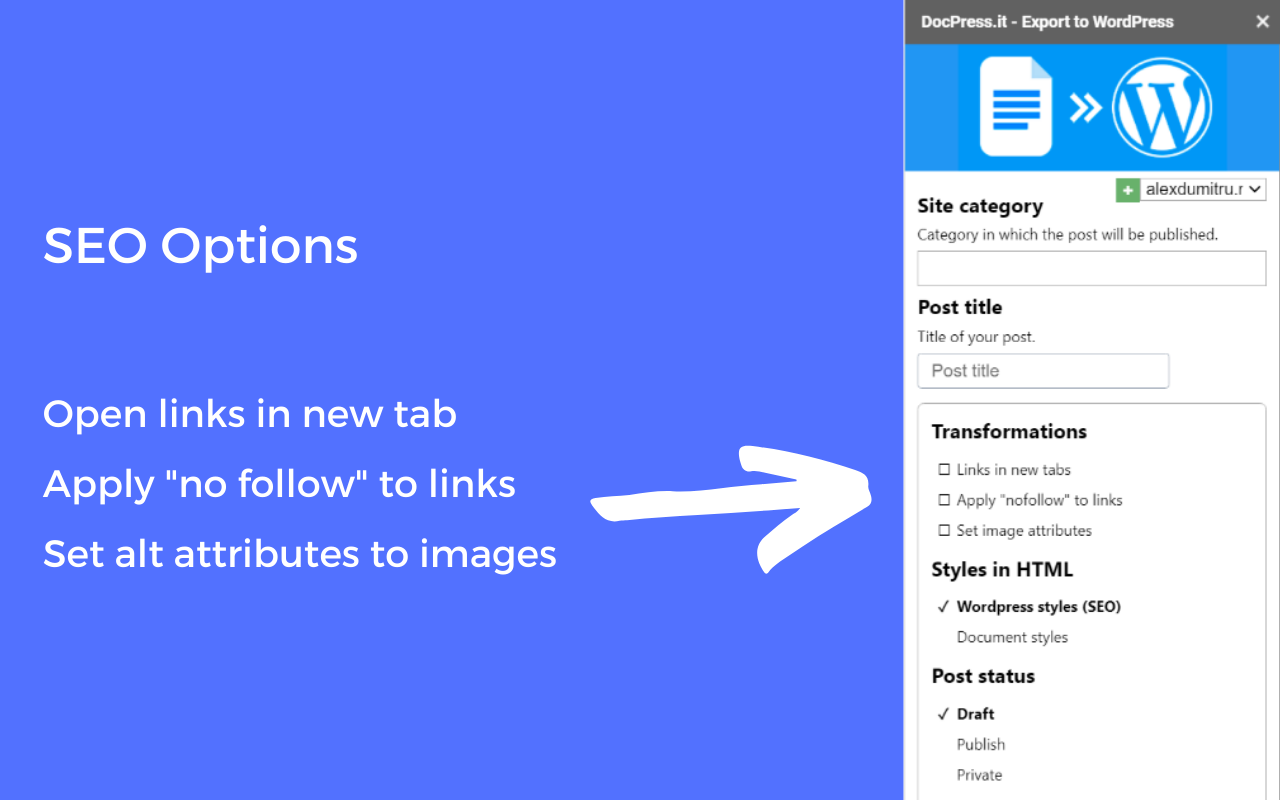
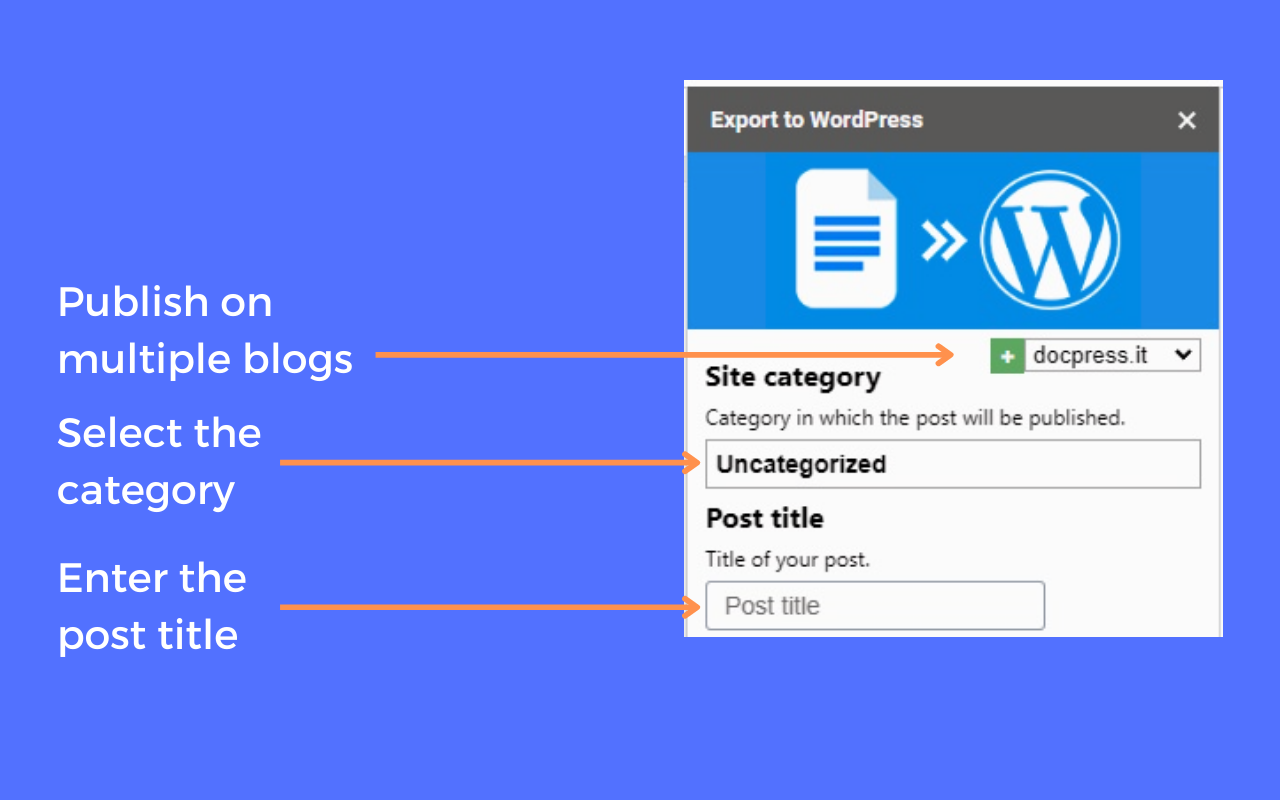
Export your content
With our free plan you get one site to publish your articles. With the premium plans you can add up to 50 blogs.
When you connect your blog DocPress will automatically import your blog categories and display them to be selected.
- Publish on multiple WordPress blogs
- Categories are automatically imported
- TItles are added automatically to WordPress
- Featured images are automatially added to WordPress
Features
Export as Posts or Pages
Export your Google Docs as WordPress Posts or Pages with our seamless integration, you have perfect content evey time.
Export as Custom Posts
Now you can export your Google Docs to your knowledgebase or any other type of custom post.
Export as Draft or Published
You can export as Draft and polish your article in WordPress or Private. Also, you can publish the article from Google Docs.
Word counter and stats
Word counter, reading time, character counter plus other stats.
Readability score
Readability scores designed to indicate how difficult a passage in English is to understand.
SEO Analysis
Our SEO tool analyses your article for 8 search engine optimization key points.
Perfect WordPress styles
Your article will look perfect on your blog, with clean styles(h1,h2, h3, links etc.) as you would expect it.
Image import
Your images will be imported in your Media Gallery automatically exactly how you would add them manually.
Post to multiple blogs
You can connect to multiple websites and publish to any blog you connected. Agency accounts can add up to 50 blogs.
Update published posts from Docs
If you want to update a published post, you can do it directly from Google Docs.
Sync categories
Your categories are synced and you can select the right category where you need the article published.
AI Writing tools
With our AI writing helpers you can write articles intros and PR releases plus generate article ideas.
Export to Markdown
Export and convert your Google Docs to Markdown with one click.
ChatGPT Integration
DocPress is integrated with ChatGPT AI, and can help you create articles, do rewrite and much more.
DocPress is perfect for
Agencies
Publishers and Affiliates
Bloggers and Editors
Technical Writers
In-house Teams
Content Managers
