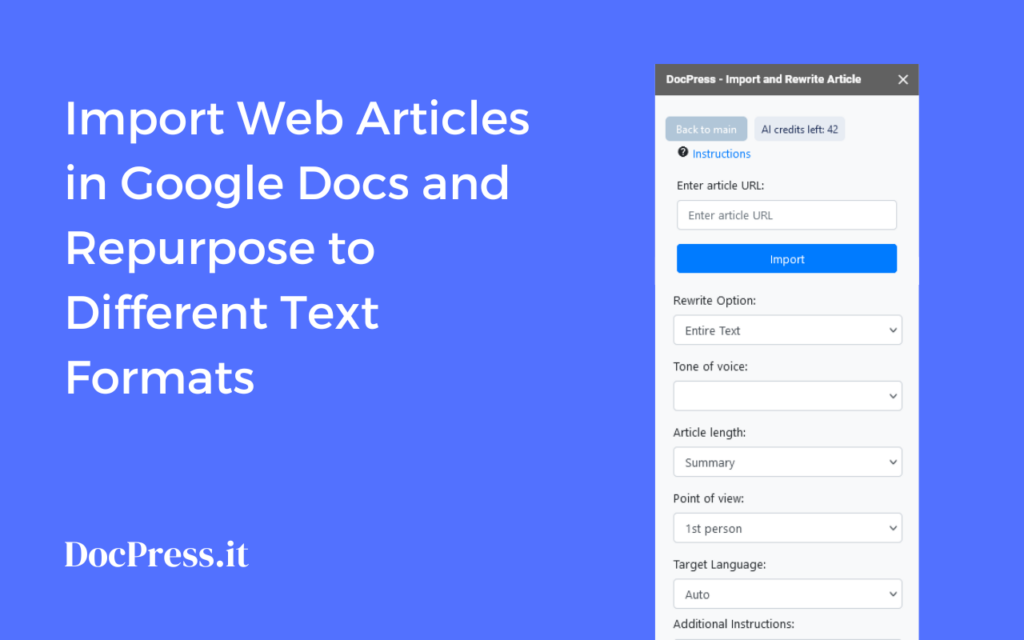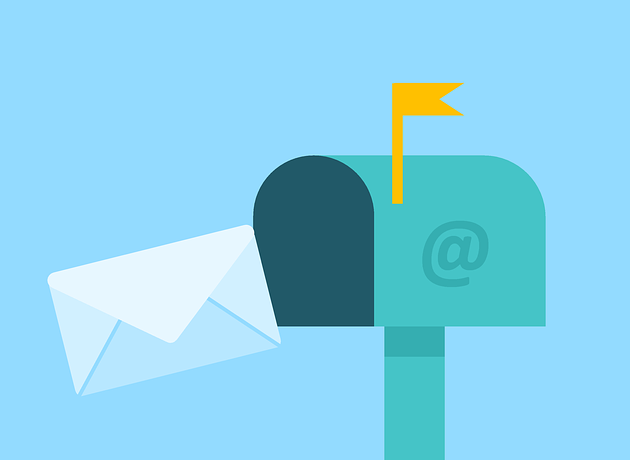With the latest update to DocPress, we’ve introduced a game-changing feature to help you repurpose existing content from around the web. This powerful tool not only makes it easier to import articles and web pages into Google Docs but also offers a seamless experience.
Importing Content Made Easy
To get started, simply copy the URL of the webpage or article you want to import and paste it into the “Import and Rewrite” tool within DocPress. Within seconds, the text will be imported, allowing you to work your magic on it.
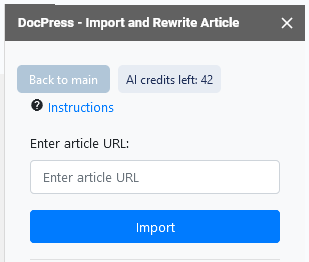
Whether it’s a Wikipedia article, a news piece, or any other web content, the tool makes it a breeze to bring that material into your workspace.
Rewriting and Repurposing
Once the content is imported, the real fun begins. The “Rewrite AI” section offers a variety of options to transform the text according to your needs.
You can choose to rewrite the entire text or select specific sections, allowing you to focus on the most relevant parts. Additionally, you can adjust the tone and voice of the content to better align with your brand or target audience.
But that’s not all – DocPress also provides several output options, enabling you to create summaries, full articles, social media posts, and more.
Whether you need a concise synopsis or a comprehensive 700-word piece, the tool has you covered. You can even translate the content into more than 30 languages, opening up new possibilities for reaching a global audience.
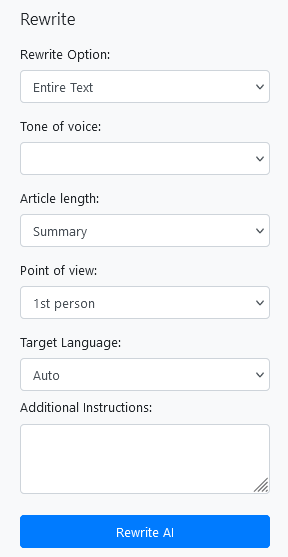
Customizing Your Content
One of the standout features of the “Import and Rewrite” tool is the ability to provide additional instructions. You can specify whether you want to add bullet points, add a faq section, or even include specific keywords or phrases. This level of customization ensures that the resulting content perfectly aligns with your goals and preferences.
The Rewrite AI feature is currently using the GPT-4o version from Open AI and also Claude AI. This offers you the best possible AI results.
Applications and Benefits
The potential applications of this new feature are vast. You can use it for research purposes, repurposing your own existing content, or even creating entirely new pieces from curated sources.
By leveraging the wealth of information available online, you can save time and effort while still delivering high-quality, original content that resonates with your audience.
Install DocPress and test our new feature.
Once you are happy with the result you can export your Google Docs to WordPress or copy and paste it into your favorite CMS.
Video Tutorial
FAQ
Can I control the tone and voice of the rewritten content?
Absolutely! The “Rewrite AI” section in DocPress offers several options to adjust the tone and voice of the content, allowing you to tailor it to your specific needs and preferences.
How long does the rewriting process take?
The rewriting process is typically quite fast, taking only a few seconds to complete. However, the exact time may vary depending on the length and complexity of the content being processed.
Can I import content from any website?
Yes, the “Import and Rewrite” tool in DocPress allows you to import text from any website or online article, provided you have the URL.
The “Import and Rewrite” feature in DocPress presents an exciting opportunity to streamline your content creation process while ensuring originality and engagement. By repurposing existing content from around the web and customizing it to your needs, you can save valuable time and effort while delivering high-quality material that resonates with your audience.
Subscribe to our newsletter below to get amazing new articles, promos but also tips and tricks.