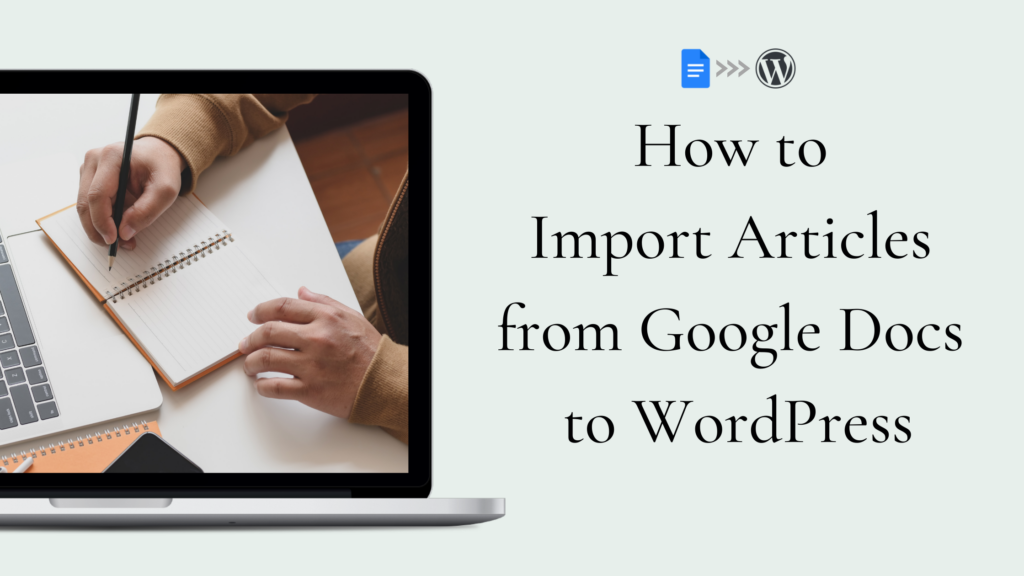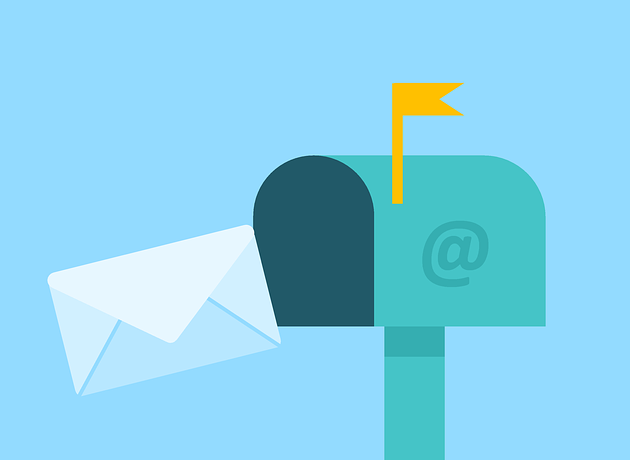If you are a content writer and you run a WordPress blog you probably use a word processor like Google Docs. Here you collaborate with your team, draft, edit, and share content that will be published on the WordPress blog.
There is one problem, importing those drafts from Google Docs to WordPress is not the easiest task and eats a lot of time doing so. Copying and pasting the text has formatting issues, like extra line breaks and HTML tags are a pain to fix manually. Plus, your images are not imported and that’s a separate task you need to do.
But there is an easy fix for this, the free Google Docs add-on DocPress.it.
Import Articles from Google Docs to WordPress
DocPress.it makes it a breeze to transfer content from Google Docs to WordPress. All you need is to install the free Google Workspace add-on to save a few extra hours per week.
What DocPress.it does:
- It will transfer content from Google Docs to WordPress with 1 Click.
- It will keep the formatting and styles of your Google Docs and make it SEO friendly in WordPress.
- It will transfer your images to your WordPress site and rename them automatically
- It doesn’t need a WP plugin or another software installed to work.
- It will increase your productivity and save you from tedious necessary editing.
- It can connect to multiple WordPress sites from a single account.
To get started follow this tutorial to export Google Docs to WordPress in 2 minutes or less.
Conclusion
Creating quality content is hard enough, publishing it should be easy and stress-free. Stop wasting time importing images and dealing with formatting issues.
If you publish blog posts often, DocPress.it is the tool you need.
Subscribe to our newsletter below to get amazing new articles, promos but also tips and tricks.