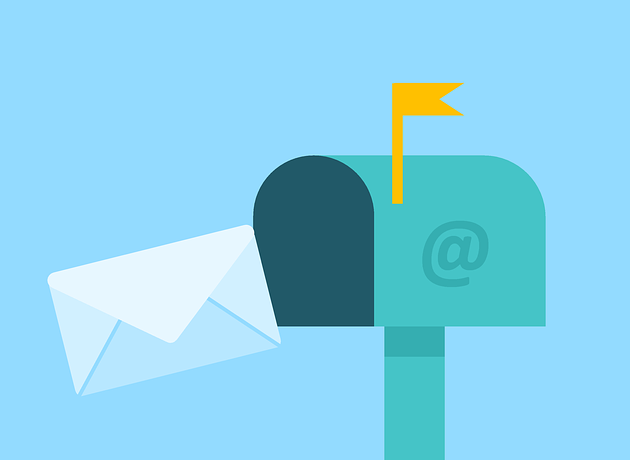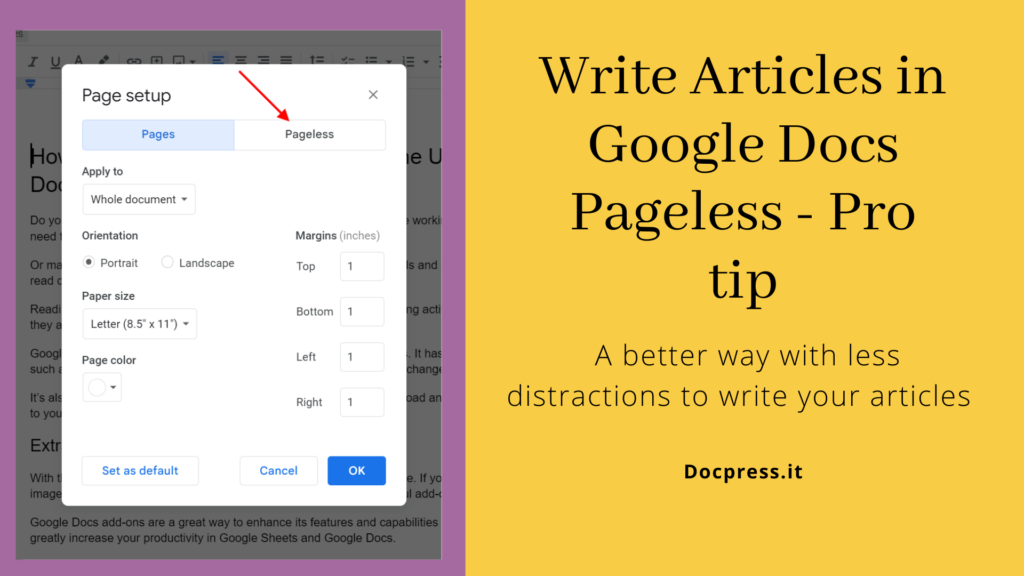There is a reason why professional bloggers, editors and companies choose Google Docs to create articles, it’s made for writing. The Google Docs word processor is one of, if not the best tools to write your content.
For all of your text creation or editing needs, Google Docs is likely to be superior to even the old standard, Microsoft Word.
So what makes Google Docs such a good choice, let’s find out.
Writing
It has a simple interface giving you all the tools you would expect to create, format, edit and collaborate. You can add headers, links, lists and more.

And another important feature is auto-saving. Unlike what you can do in a CMS like WordPress you can make sure your work is saved and it won’t be lost if something goes wrong when you press a button or your internet connection is down.
You can add images, charts or even tables enriching your articles and making them stand out.
Sharing and collaboration
Being in the cloud sharing and collaboration is a breeze. If you want feedback on your article from a client you can share it right away.
You and others can add comments that can help improve your text.
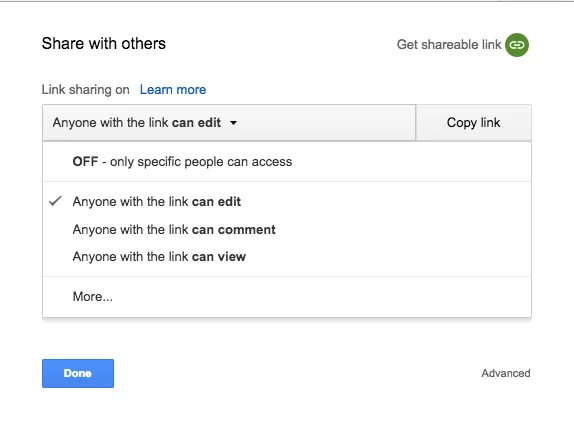
Or maybe you just want someone else’s feedback and suggestions. You can easily do and track changes, accept them or not.
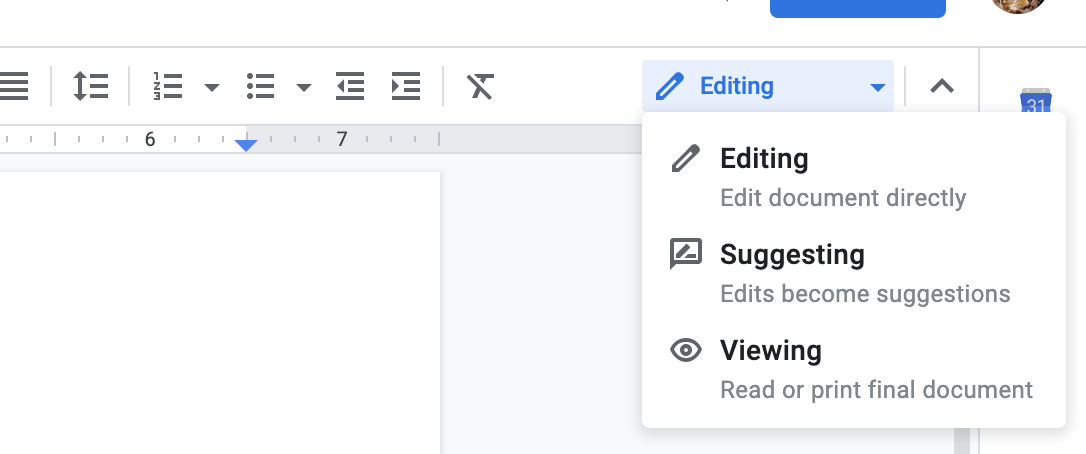
Write from everywhere
Google Docs is available on all devices be it a computer browser or a phone with Android or an iOS device. This makes it easy to start writing on one device and continue on another no matter where inspiration strikes.
Extensible with add-ons
The Google WorkSpace marketplace has tens of thousands of add-ons that you can use to extend or add new features to Google Docs. From improving your grammar and improving your writing to check for plagiarism or export your article to WordPress.
“DocPress makes it easy to export articles to WordPress”
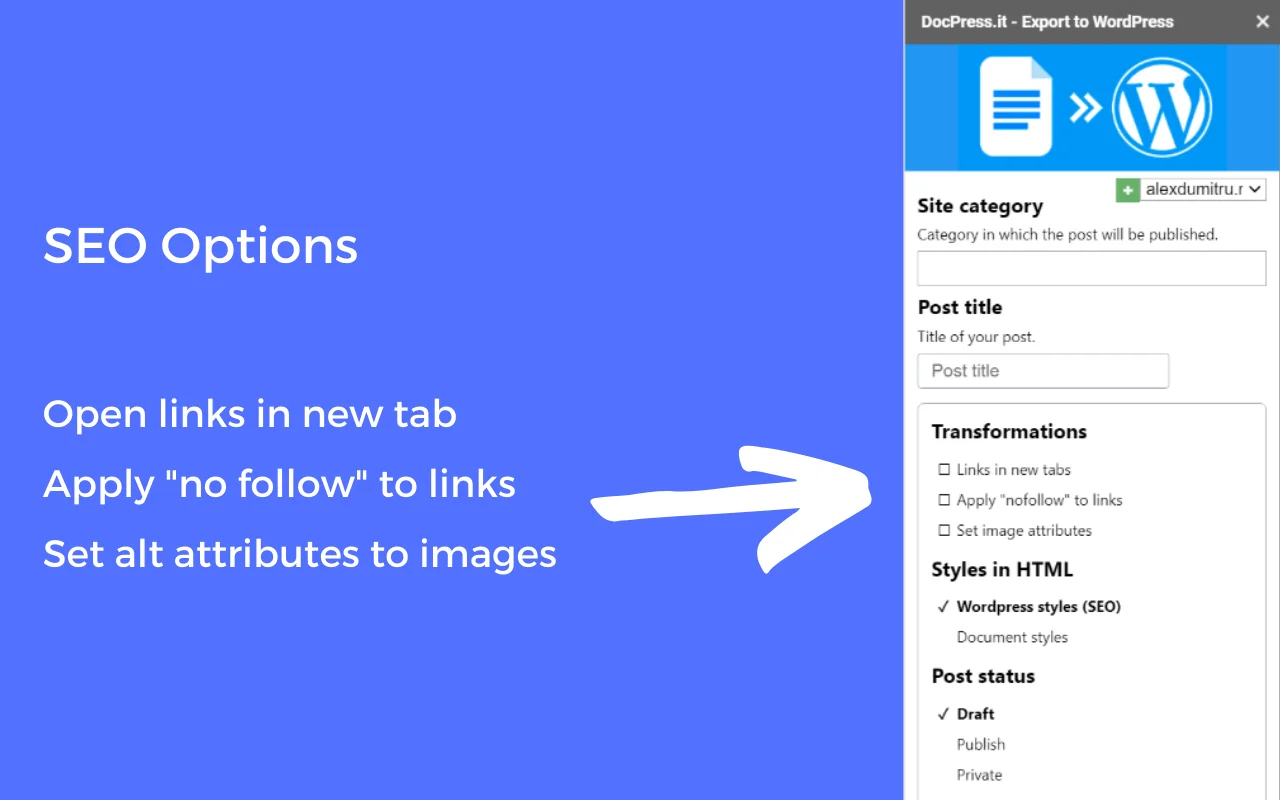
Free
Unlike MS Word you can use Google Docs free, you only need a Google Account and you can start writing.
There you go, 5 reasons why Google Docs is a great tool for writing articles. I hope you are convinced and you will give it a go. Heck, this article was written and edited in Google Docs, so it must be good.
Subscribe to our newsletter below to get amazing new articles, promos but also tips and tricks.