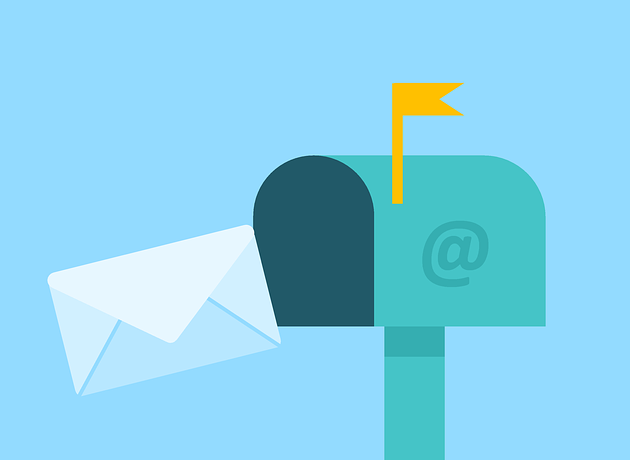If you are looking to grow your blog’s audience and reach, SEO or search engine optimization is one of the most important considerations. No matter how well-written and masterful you craft your posts, if search engines such as Google can’t find you with ease, you won’t find the traffic your content deserves.
Two important aspects of good SEO are implementing best practices for internal linking and external linking. These two should be part of your SEO strategy that will improve your blog’s visibility and rank.
In this article, you’ll learn more about what internal and external linking are and the best practices for implementing links to build your blog efficiently and effectively.
What is Internal Linking
Internal linking in SEO is having links on your site pointing to another page within the same website. This is usually done on the page navigation, on blog posts, ‘Read more’ or ‘Similar’, ‘Related’, etc. sections, and even on site maps.
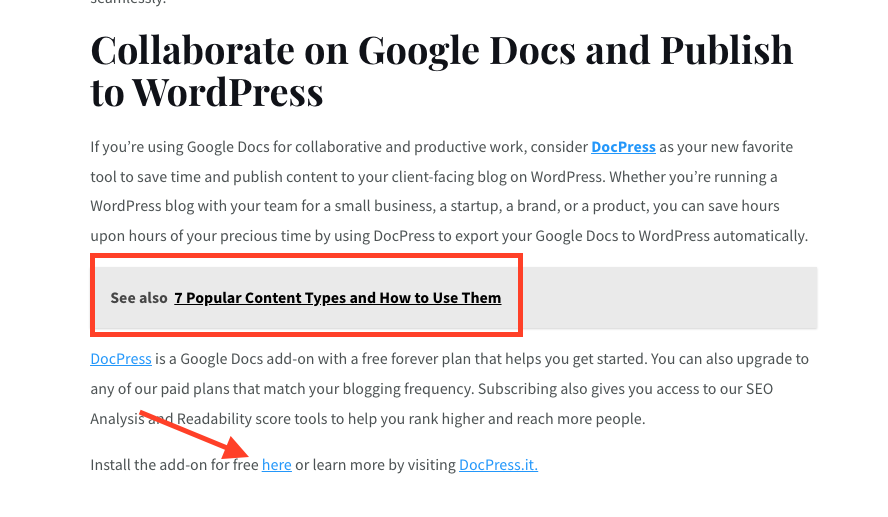
Examples of Internal Linking are below:
For most cases, it would be impossible for your site’s visitors to properly use your site if there is no structure. Site navigation menus give your blog its structure as the users flow from the first page they open into other sections of your site. Ideally, your users should be able to navigate from any blog post intuitively to where you want them to be like your store, sign up or contact forms, demos, etc. The navigation elements establish hierarchy which makes it easy to know what your site’s objectives are.
For example, look at the Google Workspace website. The top row is its primary navigation menu. The more subdued black items like Pricing and Resources are links to informational pages which are at the bottom of the hierarchy. The Admin console on blue is given mid-level hierarchy for its utility. Contact Sales and Start Free Trial are calls-to-action (CTAs) that are the most high-value links for the web structure. All of these function as internal links. Without them, you probably would have a difficult time looking for Pricing information or how to log into the Admin console.
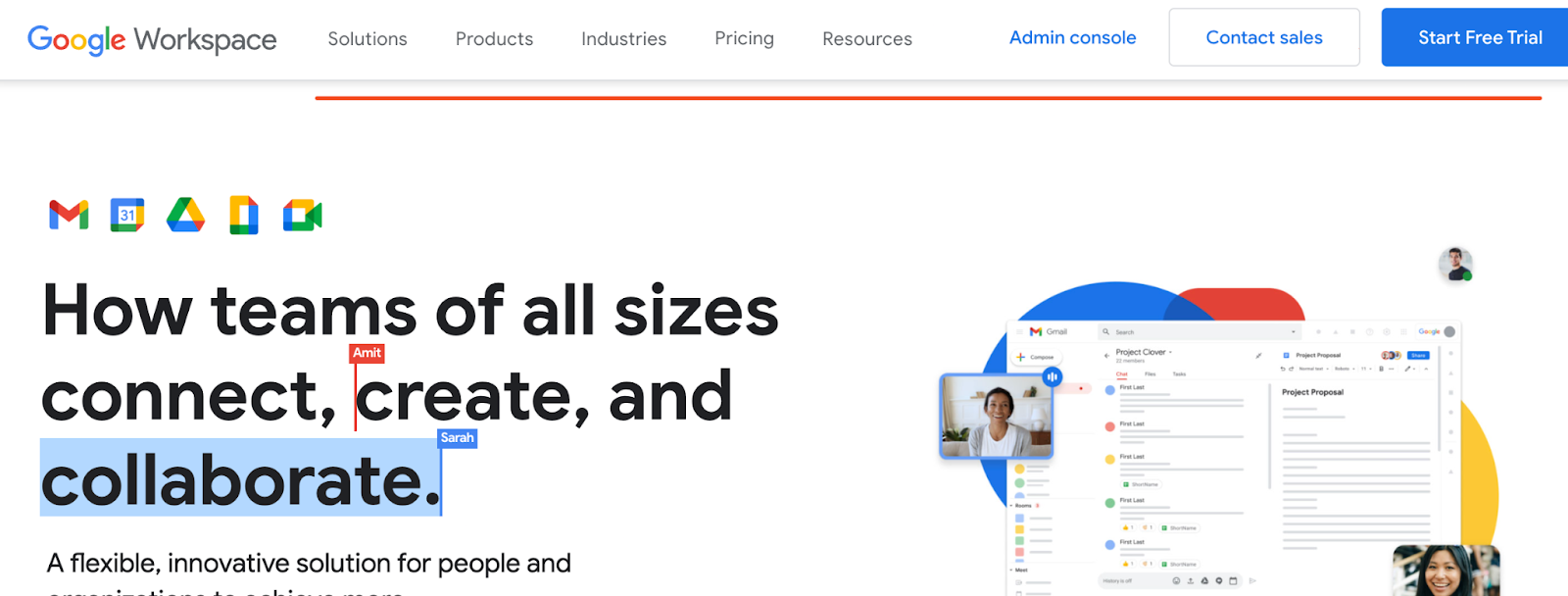
Another component of navigation is the sitemap which helps search engines find pages on your site to be indexed. This is typically found on the footer of your site functioning as the bottom navigation menu. Think of this as a mini sitemap.
2. Contextual Links
In contrast to internal links directly on your navigational pages and menus, contextual links are links found on the written content of your site such as blog entries and articles. They are an important tool for building credibility and engagement.
As an example, here’s how writers on the technology website The Verge link to another article without having the reader leave The Verge.
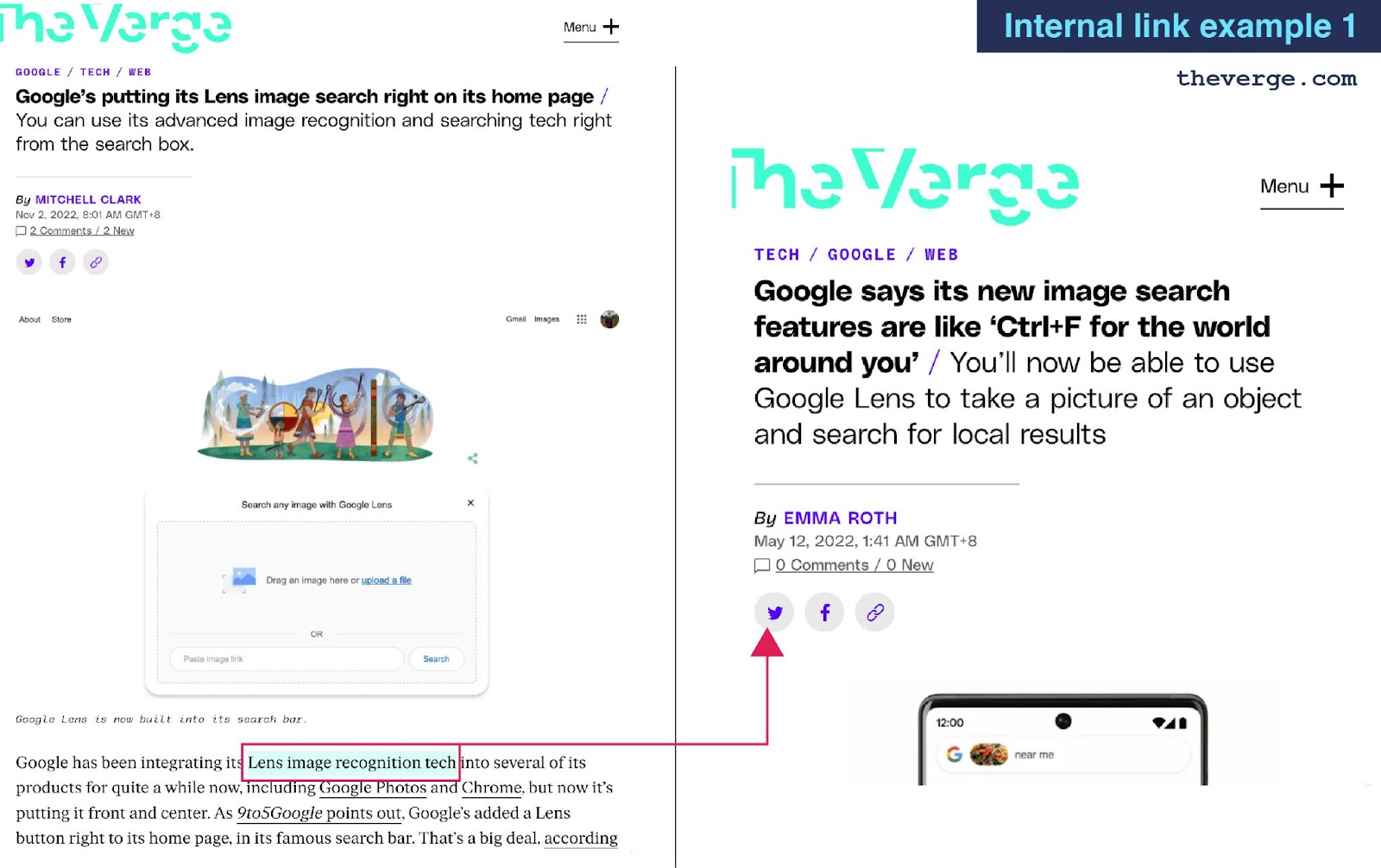
The newer article to the left managed to link effortlessly to another older relevant page by placing hyperlinks within the article words. The visible highlighted words “Lens image recognition tech” are called the anchor text or link text and the link contains the URL to a page within the same domain,
Employing this practice encourages the reader to jump into a related piece and enjoy relevant content. This offers additional engagement to your visitors.
At the same time, on the technical side, this allows web crawlers, such as search engine bots, to index, analyze, and rank the website. Without proper linking, the bots will have trouble finding the right information on your site and understanding what your blog is trying to do.
What is External Linking
External linking on the other hand are links that reference pages outside your own domain or website. This is usually done to provide further information on a relevant topic.
Examples of External Linking are below:
Outbound external links
Outbound external links are those on your own site that references an outside page. They are links you write and directly implement. These can be seen as your endorsement for valuable content.
Writing outbound external links to other blogs or site can be a sign of goodwill as you can provide another site with traffic and might encourage others to link back to you. Your readers also may appreciate this as you provide them with high-value resources. It builds your reader’s trust as you are willing to share traffic with an outside page and back-up the information you share with them.
As an example, SEO gamification service MorningScore.io goes in-depth on the importance of external links in your website’s SEO as it dives into the differences, nuances, and importance of both inbound and outbound links. And yes, this one is an outbound link because it’s our recommendation of reading outside our own domain.
Inbound external links or backlinks
These links or backlinks are on the other hand are those found on an outside page that links back to pages on your site. These can signal that your content is reputable and has authority. Having many links from outside sites can be seen as votes of trust just like how scientific papers use the number of citations as a measure of credibility. These are given by other writers to you.
Best Practices for External Linking
Write Compelling Content
If you want to organically have more backlinks (inbound external links) to your blog, a great starting point is writing compelling and high-value content while also providing outbound links to other writers. It’s important to do research on what type of articles organically generate better backlinks.
Promote Your Work
Brian Dean of backlinko.com emphasizes this on his High-quality Backlinks article. Write privately and directly to other writers when you feature their articles as backlinks. This lets them know you’re a giver. Many writers would be flattered to be cited and might even consider linking back to you in the future. Don’t be afraid to reach out to other writers! Just try not to get too pushy or spammy to get noticed and you’ll be fine.
Provide High Quality Links
It’s important to evaluate that your links are indeed relevant and build value for your readers. You should only send your readers to reputable and trustable websites via external links. If you can’t trust a website or blog, don’t link back to them.
Open Links as New Tabs
If you’re afraid of losing traffic, don’t! If every blogger or website was too insecure to share traffic with others, we won’t have a healthy and functional web of information that builds value for everyone. If your main concern is having visitors never coming back, consider coding your links to open as a new browser tab when used. You could use an HTML tag for external link like this:
<a href=”https://www.example.com/” target=”_blank” >Anchor text</a>
Again, anchor text is the visible portion of your hyperlink that contains the URL when clicked.
Regularly audit your external links
It’s important that you check that your external links are all working. Whenever a blog or website changes its URL structure, your links may end up broken and result in poor experience for your users. Other reasons why an external link may break include permanently closed websites, abandonment, older sites being taken over by spam, and restructured URLs.
Conclusion on How Best Practices for Internal & External Linking Build Your Blog
Blogging is all about creating value for your audiences. Being aware of how internal and external linking work towards building your blog’s credibility and usefulness makes it easier for you to create content that is SEO-friendly, more likely to get referrals, and more trusted by users and other writers alike.
Let go of your fears of losing traffic when using external links which can only be counterproductive as you may further isolate your blog. Likewise, placing better emphasis on your user experience means your site’s internal linking through navigation and contextual links is always intuitive and relevant. Don’t be afraid to audit your blog for these two types of links regularly! A little effort goes a very long way to building your audience and reach.
Save Time Blogging by Using DocPress!
DocPress is a Google Docs add-on with a free forever plan that allows you to write and publish your articles from Google Docs directly to your WordPress site. This saves you time by using the wonderful Google Docs writing tools and AI and never having to copy and paste over and over again.
DocPress also comes with SEO and publishing features that will help you get more value out of your time
.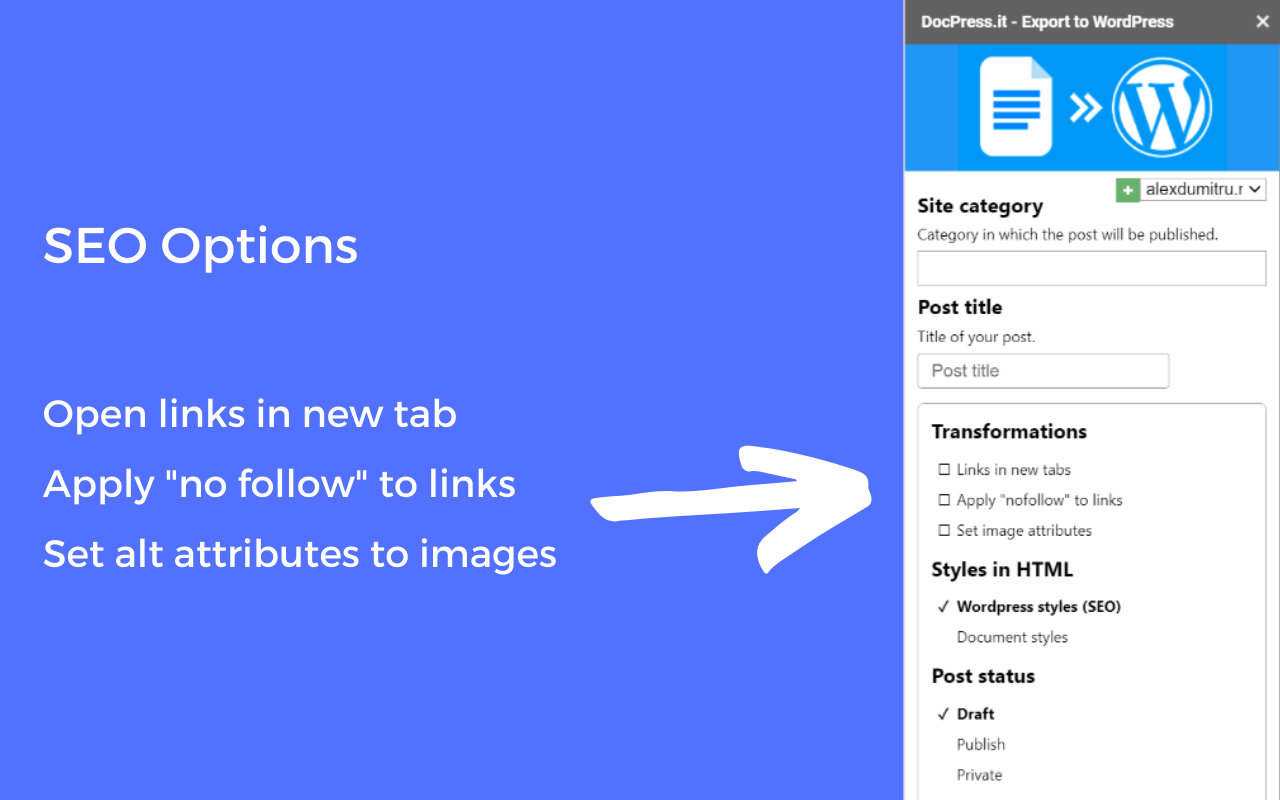
Download the free add-on via Google Workspace Marketplace here.
Subscribe to our newsletter below to get amazing new articles, promos but also tips and tricks.