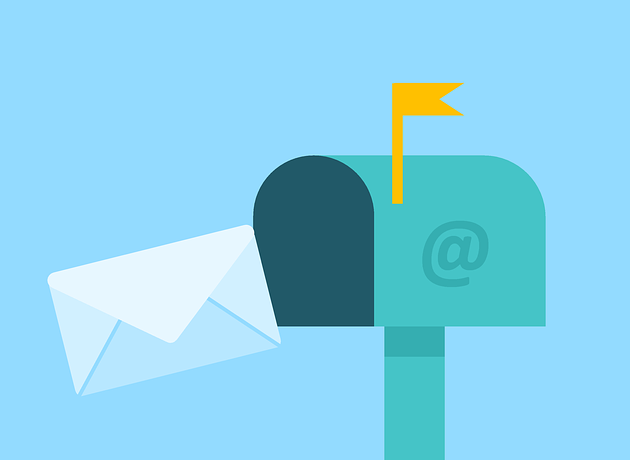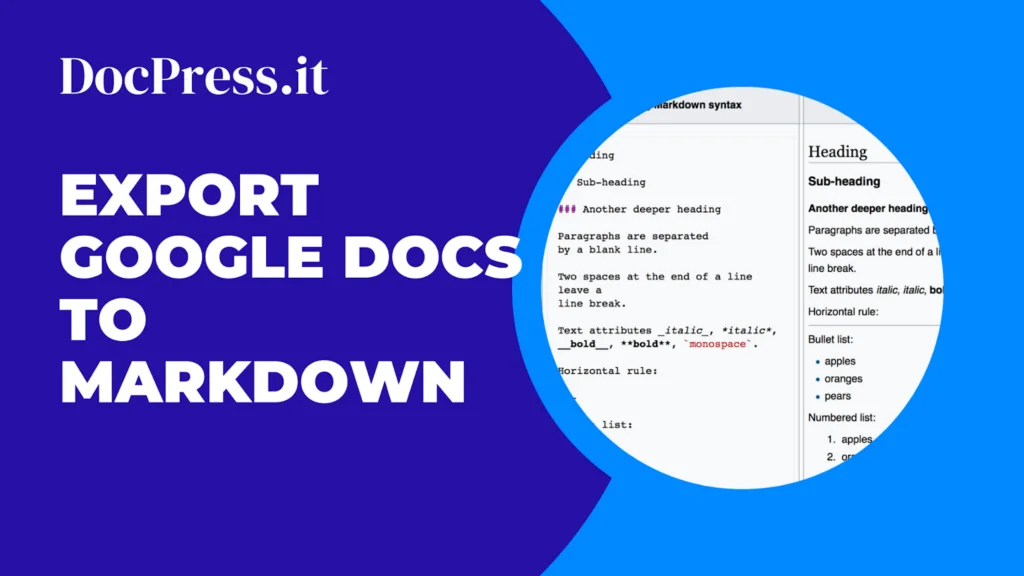If you’re a blogger, there’s no shortage of tools to help you write your blog posts. In fact, it can be overwhelming. There are so many choices out there that it’s easy to get confused about which is best for you and your blog.
This article will show you why using Google Docs for blogging can make your life easier as a blogger.
Free to Use
While there are some similar products that can be used for free, you will find that Google Docs has a lot of advantages over the competition. You’re one of the luckiest people to use premium-like features for free, which are deemed useful for bloggers! Google Docs is also more user-friendly than other products, making it easy to use even if you’re a beginner.
All you need to do is to create a Google account (someone@gmail.com) and have a stable internet connection, and you’re good to go! You can now set up your first Google Docs document.
Accessible Anywhere
Google Docs is accessible anywhere. You can use it anywhere you have an internet connection and a device that supports the Google Docs app, like your phone or tablet.
This is great because it means you don’t have to install anything on your computer (or any other device), which makes it easier to get started and more convenient to take with you when traveling.
Great Formatting Tools

Google Docs has great formatting tools which are similar to your all-time favorite Microsoft Word. These are the formatting functionalities you would expect:
- Bold, italicize and underline text
- Change the font style and size
- Indent text
- Change the color of the background or border of your text
- Align words to the left or center (or right) of the page
- Even add page breaks.
- Add bullet points and numbered lists
- Insert pictures and tables.
There are more advanced features for formatting text, such as creating headers and footers for each page in your document. This is especially helpful if you want to include information like page numbers or a title at the top of each page. The formatting options are very intuitive and easy to use—you don’t need to remember any commands or shortcuts!
Beginner-Friendly Interface
Google Docs has a very intuitive interface, and it’s easy to learn (even if you’ve never used Microsoft Word before). The toolbars have clearly labeled buttons that make it easy to insert your text and pictures into the document.
This makes it a great choice for people who are new to word processors. Google Docs also has a “help” feature that will pop up whenever you hover over an icon in the navigation bar—this means that even if you’re not sure what a button does, you can find out more about it!
Integrates Well With Other Platforms
Aside from its built-in functionalities and features, Google Docs is also a great choice because it integrates well with other platforms.If you want to extend it’s functionality you can do it via add-ons, which you can find a lot in the Google Workspace Marketplace.
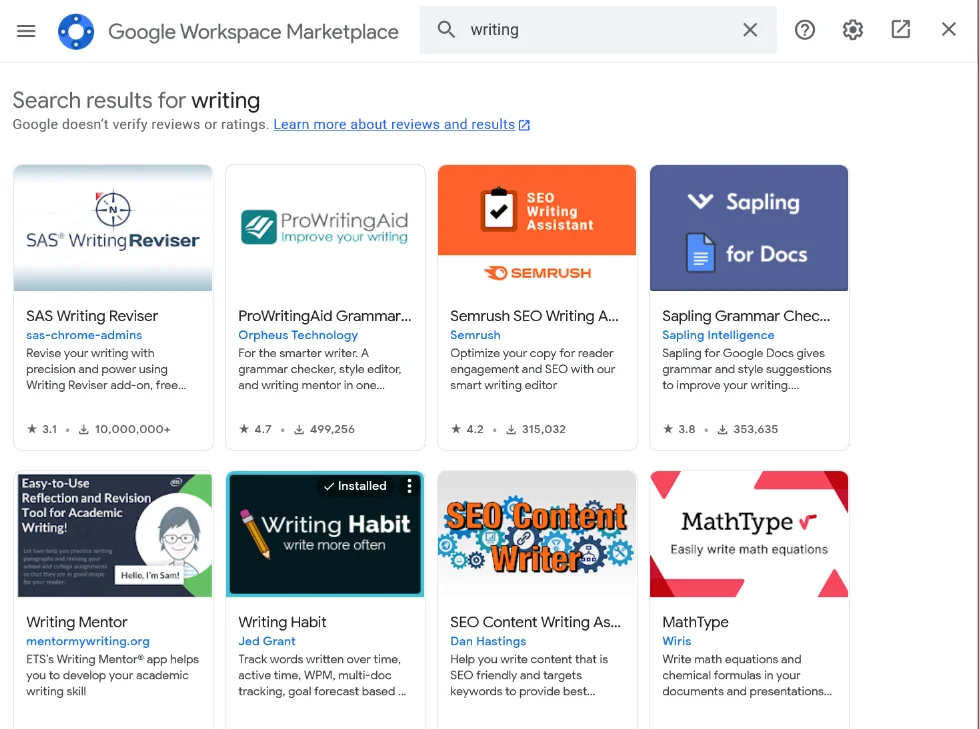
If you’re a blogger, there are tons of add-ons you may choose to work with. However, among all choices available, here are the best recommendations:
- Grammarly: This add-on can help you check your grammar, punctuation, and spelling while using Google Docs. It’s very helpful if you’re not a native English speaker or writer.
- ImageSuggest: Provides you with free-to-use or royalty-free images for your blog
- Quillbot: This add-on is a great paraphrasing tool that allows you to create content quickly and easily. It has a lot of features that can help you write better content for your blog or website.
- DocPress.it: If you are publishing articles in a WordPress site DocPress.it can save you tons of time. It’s a Google add-on which helps you export Google Docs to WordPress with ease. With this tool, you can easily create blog posts from your Google Docs content in seconds and even allows you to check your writing and your SEO content quality.
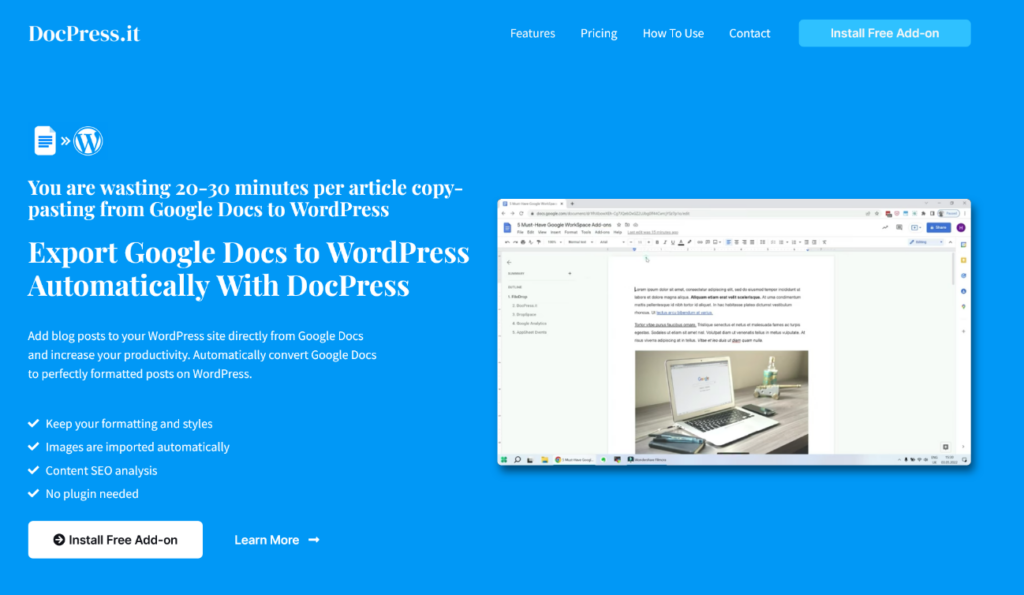
Ease of Collaboration
Google Docs is built for collaboration, so it’s easy to work on a document with other people. Just like other Google tools, you can share your Google files with anyone who has a Google account, and they can make changes that are automatically saved in real-time.
If you need help editing a document, there’s also an option where you can send out invitations for others to review changes before they’re made permanent.
Also, there’s a feature called “suggesting” if you want to incur corrections, plus comments about a certain part of the output are fully supported. This makes it easy to coordinate with the working team without having to keep track of everyone’s busy schedules.
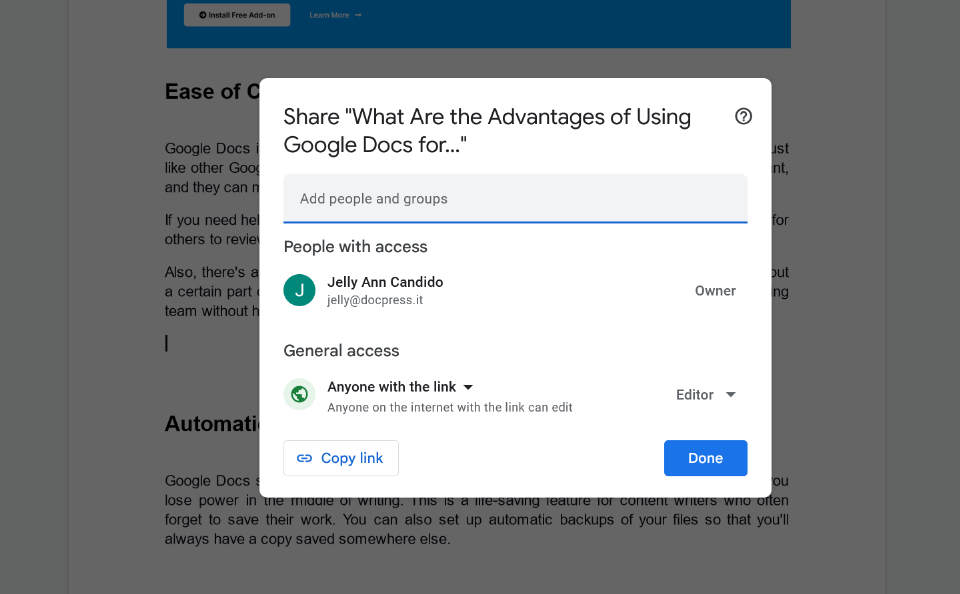
Automatic Saving
Google Docs saves your files automatically, so you don’t have to worry about losing work if you lose power in the middle of writing. This is a life-saving feature for content writers who often forget to save their work. You can also set up automatic backups of your files so that you’ll always have a copy saved somewhere else.
The app even syncs your files across multiple devices, so you can pick up where you left off on any device that has Google Docs installed.
Conclusion
Google Docs is a great tool for bloggers. It has many features that will help you to write more efficiently and easily.
Also, the fact that it’s free makes it an attractive option for everyone who wants to start blogging or just write better posts! If you’re looking for an online word processing program that works well on any device—and doesn’t cost anything—Google Docs should be at the top of your list.
Frequently Asked Questions
These are the most common questions we get that are related to this article. If you don’t see what you’re looking for, feel free to send us a message!
Yes, you can share Google Docs with anyone through visitor sharing. You just need to send them the link, which is easy to do through Gmail. If you have an account on Google Drive, you can also share documents with users who don’t have Gmail accounts.
Can you view a Google Doc without a Google account?
Yes, you can view a Google Doc without a Google account. All you need is an internet connection and the link that was emailed to you when the document was shared.
Can you use Google Docs without Internet?
Yes, you can turn on the offline access feature. This will allow you to work with Google Docs offline, which is useful if you’re in an area with poor internet connectivity.
Subscribe to our newsletter below to get amazing new articles, promos but also tips and tricks.