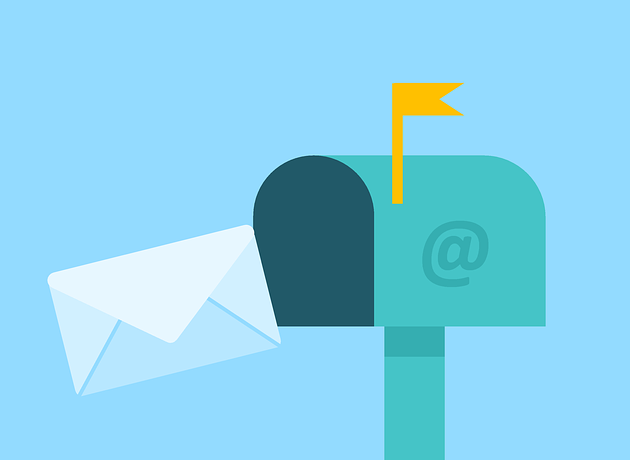The process you use to publish a piece of content, such as an article or blog post, is known as the editorial workflow. Your workflow is made up of all the activities that take place during the process, from ideation to promotion, including conversations, writing, researching, and other activities.
You must manage your time well as a single or multi-author site owner to arrange your WordPress site contents and plan your whole editorial workflow. The key objective of content marketing success is efficiency.
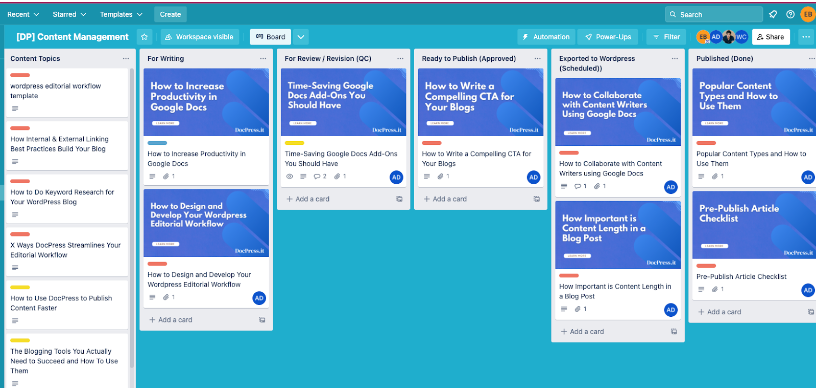
In this article, we’re going to show you how to improve your WordPress editorial workflow by using DocPress.
Why Optimize Your Editorial Workflow?
It’s difficult to produce consistent blog content that meets your objectives. To begin with, it can lessen or even completely solve the problem of inconsistent, inconsistent content publishing. If you have an efficient system in place to power the process, you (and your team) will be more likely to produce high-quality content geared toward achieving your company goals.
Workflow effectiveness is crucial for several reasons. It establishes a distinct chain of command, facilitates job delegation, and boosts productivity. It helps you set deadlines and keeps a team organized. Everyone working on an editorial project is aware of their responsibilities, deadlines, and the impact of their work on the broader production pipeline.
What Is DocPress and How It Can Help You Streamline Your Editorial Workflow?
DocPress is a Google Docs add-on that allows you to add blog posts directly to your WordPress site from Google Docs. Bloggers, writers, marketers, publishers, affiliates, and other teams that want to save 20 to 30 minutes per article by publishing their work directly from Google Docs can use this feature to increase their productivity.
With that, let’s take a look at 5 ways DocPress can help you with your editorial workflow to make it even more efficient.
1. Content Creation
The standard procedure for exporting content from a Google Doc file to your WordPress dashboard is to copy it and paste it there manually. With DocPress, you won’t need to modify your workflow, you can write your blogs and collaborate in Google Docs.
You can create H1, H2. H3, add links, bold text or use any other styles. Also, you can add images and they will automatically be imported. Save yourself all the pain points like formatting your articles or editorials manually.
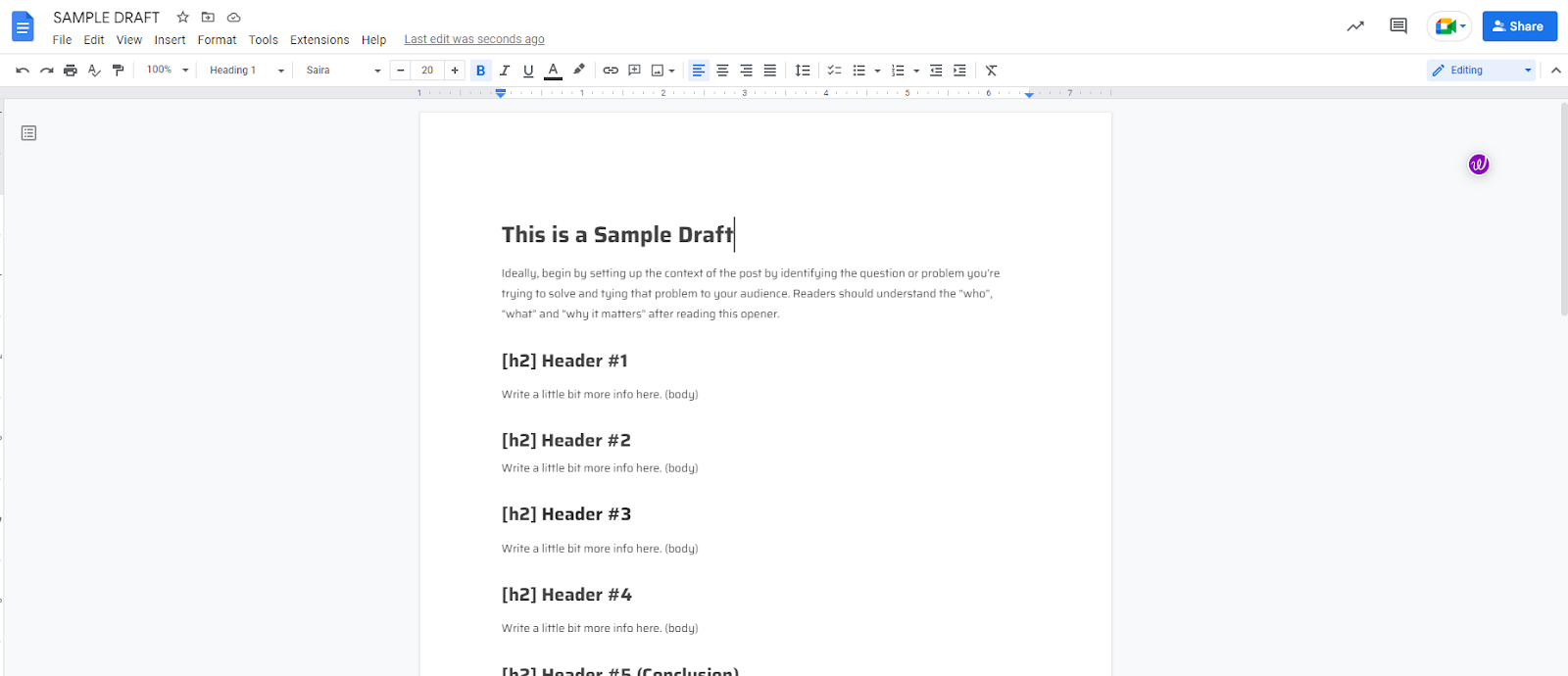
2. Content Promotion
One of the best tools for enhancing your website’s performance so it can rank higher is SEO analysis. You can learn how well your website content is optimized and what still needs to be improved by conducting a thorough SEO analysis. Inaccuracies like missing meta descriptions and inappropriate keywords might hurt your website’s traffic and rankings.
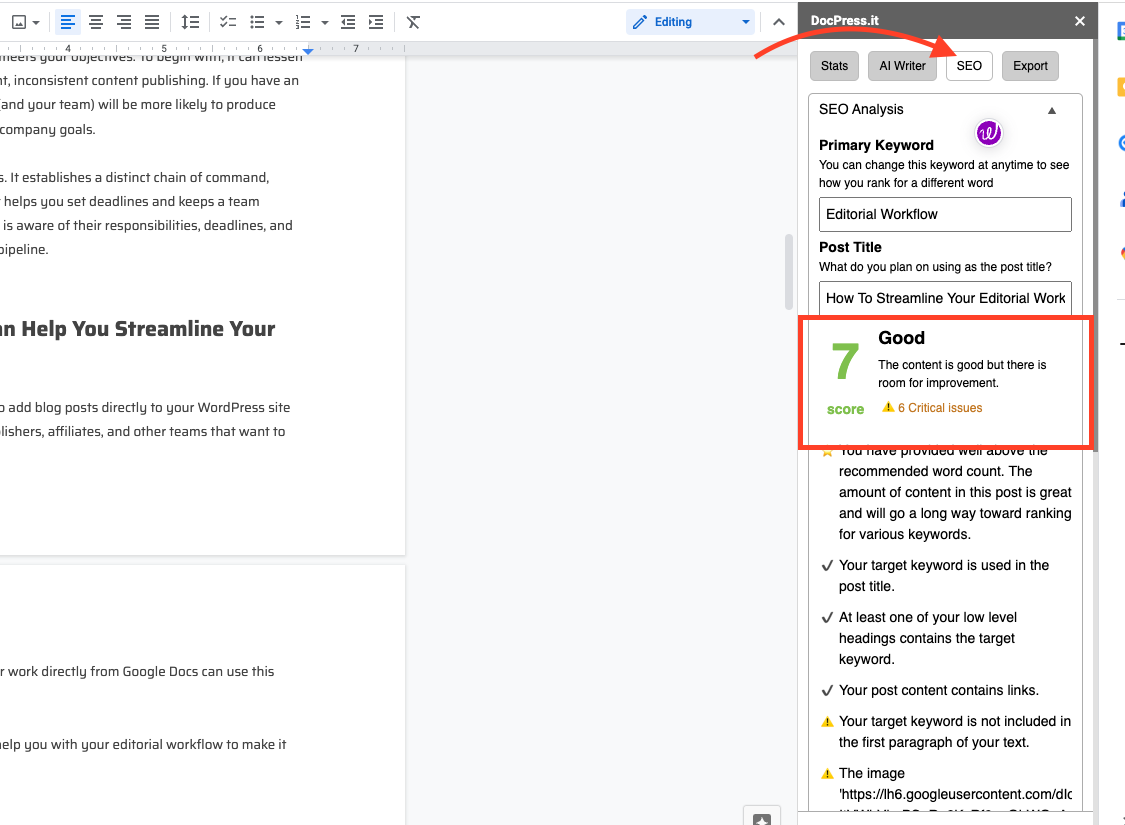
Our SEO analysis tool will help you quickly identify your errors and learn how to correct them. You can easily generate and evaluate SEO-friendly material in Google Docs using DocPress, obtain a grade for it, and raise your content’s Google score. With our no-cost plan, you get five SEO content analysis credits. With the premium subscriptions, you are free to perform as many checks as you like.
Our SEO tool checks your: word count; target keyword in title; target keyword at the beginning of content; headings: h1, h2, h3; target keyword in lower headings; use of images; Alt text for your images; and Links to other sources
3. Content Management
You needed to be familiar with HTML in the early days of the internet in order to set up a website and post content there. With DocPress, it will convert your Google Docs into neatly styled WordPress posts and will automatically import your images. You may either add your post as a draft and finish it on your WordPress site or you can publish it directly from Google Docs. Save yourself the hassle of exporting your content to WordPress by updating your blog post after publishing or doing it directly from your Google Doc.
4. Content Generation (AI Writing)
DocPress now has an added feature where you can create content with the help of an AI writing. AI writing features use natural language processing to create or improve written content based on a set of instructions that you give them. Using this feature by DocPress, you can easily generate content landing pages, blog posts, articles and even email marketing campaigns for your business!
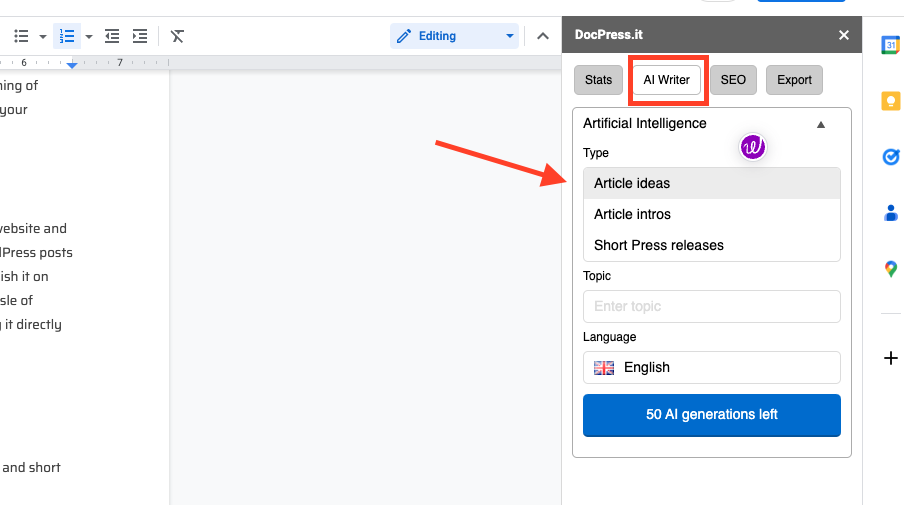
On DocPress Menu, you can see the option “AI Writer” which allows you to choose a content type below. Using this tool will allow you to easily write article ideas, article intros, and short press releases. You just need to enter your specific topic and preferred language then you’re good to go!
5. Publish Content Quickly
The editorial flow process is completed by editing and publishing the content. You can utilize DocPress if you follow a content calendar and write articles ahead of time. You shouldn’t have to copy and paste your content into WordPress once it’s ready to be published. Your editorial process may be slowed down by going through all the formatting, image insertions, and connecting procedures.
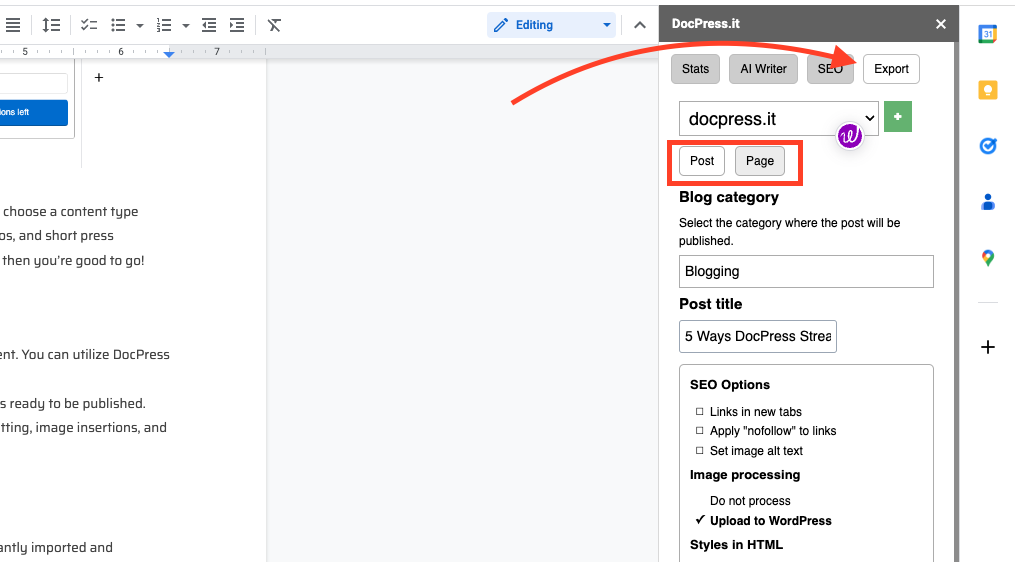
When you link your blog to DocPress, the categories for your blog are instantly imported and displayed for selection. With our free plan you get one site to publish your articles. With the premium plans you can add up to 50 blogs.
Let the Work, Flow
Your team’s existing tasks are made clearer and more efficiently by an optimal editing process. It should allow them to work fast and effectively while also assisting the entire team in producing their finest work.
With these benefits, your project is empowered to improve workflow and aids in cost management. These technologies enhance team morale and productivity while also encouraging improved collaboration at work.
You can publish excellent material on WordPress.com and share it with the world. Use DocPress to take your content publication to the next level by integrating that flexibility of use with a strong editorial workflow.
Don’t forget to download DocPress for free and begin hassle-free article publishing.
Subscribe to our newsletter below to get amazing new articles, promos but also tips and tricks.