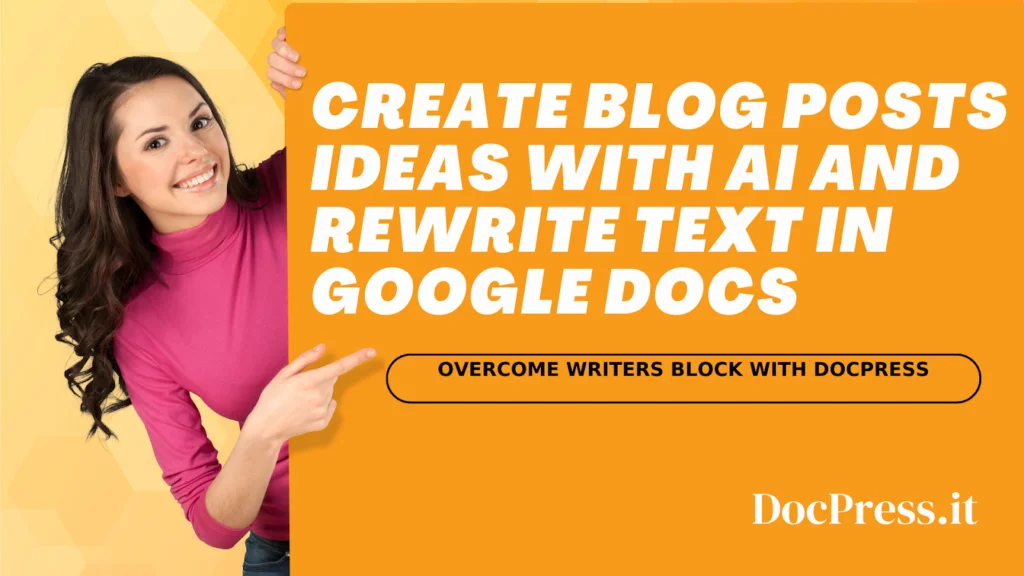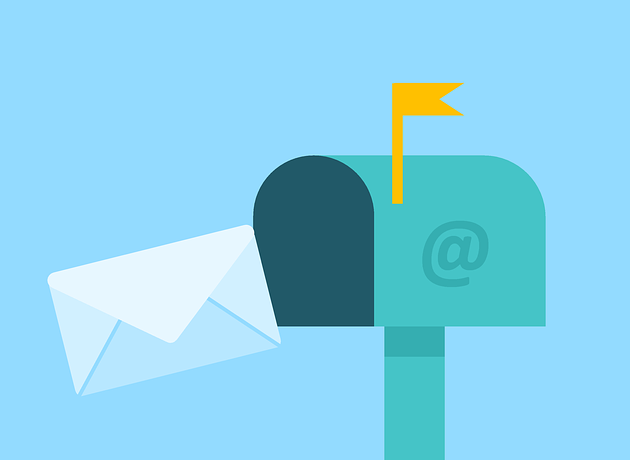As a blogger, you are always looking for ideas to write about. You need to brainstorm new topics, find inspiration in the things around you and be creative. The more ideas you have, the faster and easier it is to produce blog content. But coming up with ideas can be a challenge at times.
If you’re finding it difficult to come up with new blog post ideas, we have something for you — an AI toolkit that can help you out in this case. This article will show you how AI can support your blogging efforts by providing different ways to create blog posts ideas and rewrite text in Google Docs with the help of DocPress.
DocPress is an Google Docs Add-on with a set of amazing features that helps bloggers and content managers to write and export content to WordPress in seconds.
Affiliates also benefit from the help of our tools as they need to produce quality content quickly but also publish it fast.
Generate Blog Posts Ideas
To generate blog posts ideas and titles in DocPress go to AI Writer and this is the first tool you will see. Enter the topic you want to write about and in a few seconds the AI tool will generate a set of 5 titles you can write about.
In the example below I wanted to write about growing apartment plants and I’ve entered the topic field “grow apartment plants”.
The AI generated some really interesting titles:
- The Ultimate Guide to Growing Your Own Plants at Home: Everything You Need to Know
- How to Grow Houseplants that Will Bring Life to Your Space
- What Plant to Put Where: A Guide for Growing Plants in Your Apartment
- 10 Tips for Keeping Your Plants Alive and Well in the Apartment
- How to grow your own houseplants in your apartment
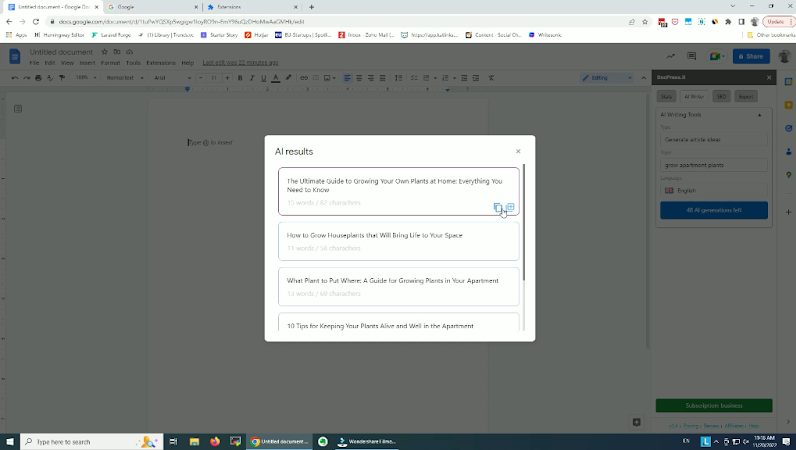
As you can see these are really good and you can start right away writing about this topic.
You can insert each one in your Google Doc and save them or just copy the one you like the most.
Generate Intros
Now that you have the title you want to start writing but if you are still stuck our Intro Generator comes to the rescue.
Copy one of the titles above, I’ve selected “How to Grow Houseplants that Will Bring Life to Your Space”, and in the AI writer tab select Article intros and paste it in the blog title field.
The AI now will generate a set of article intros for the title you’ve entered. Select the one you liked the most or add all of them if you like.
Now you have a starting point for your article and you can continue researching it and writing it along the way.
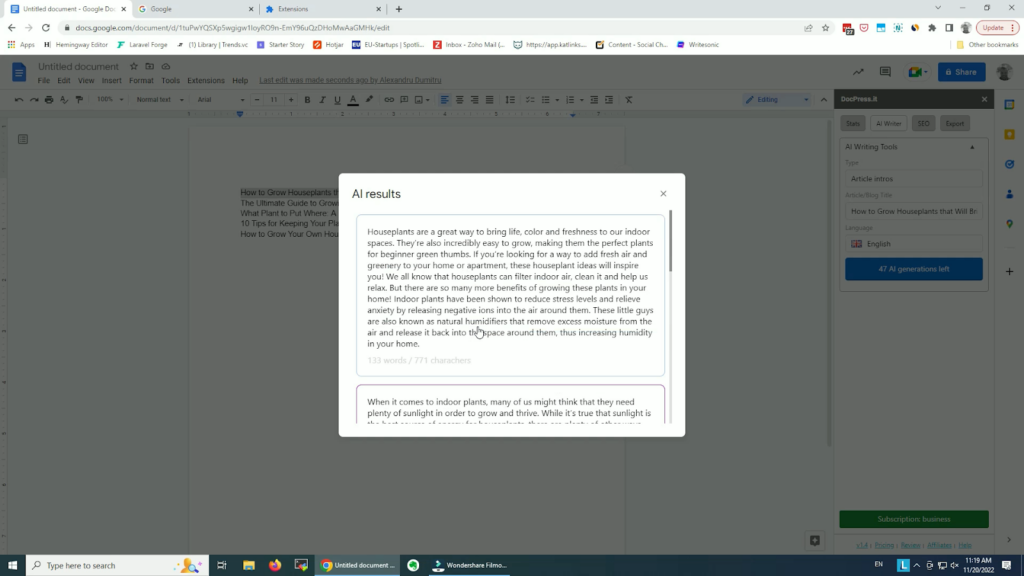
Rewrite text
If in the research process you found a text or paragraph that you want to use in your article you can use the Rewrite text AI tool to spin the text and make it your own.
Copy the text you want, select the Rewrite text tool and paste the text in the text area. Please also write the keyword(s) you want to target with your article. This is a great option to write SEO copy so you can rank higher in search results.
I’ve searched on Google for “grow plants in apartments” to find similar articles and research about this topic.
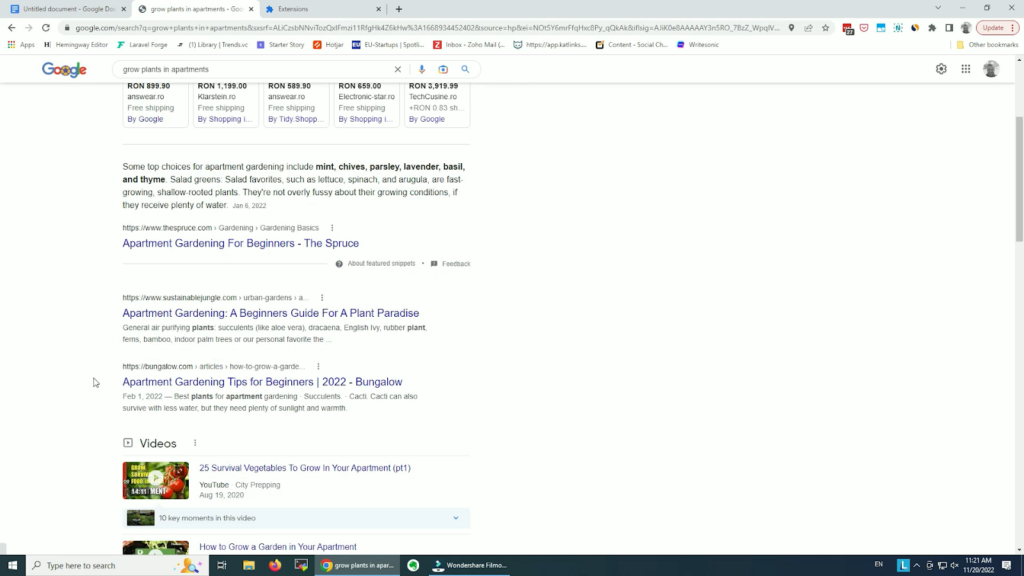
Now that I found some articles I like and opened them to see what others are writing about this topic.
If I find a text I want to add to my article I paste in the Rewrite text tool and add my keyword “grow houseplants”. The AI analyzes my request and offers me a list of 3 results that I can use in my article.
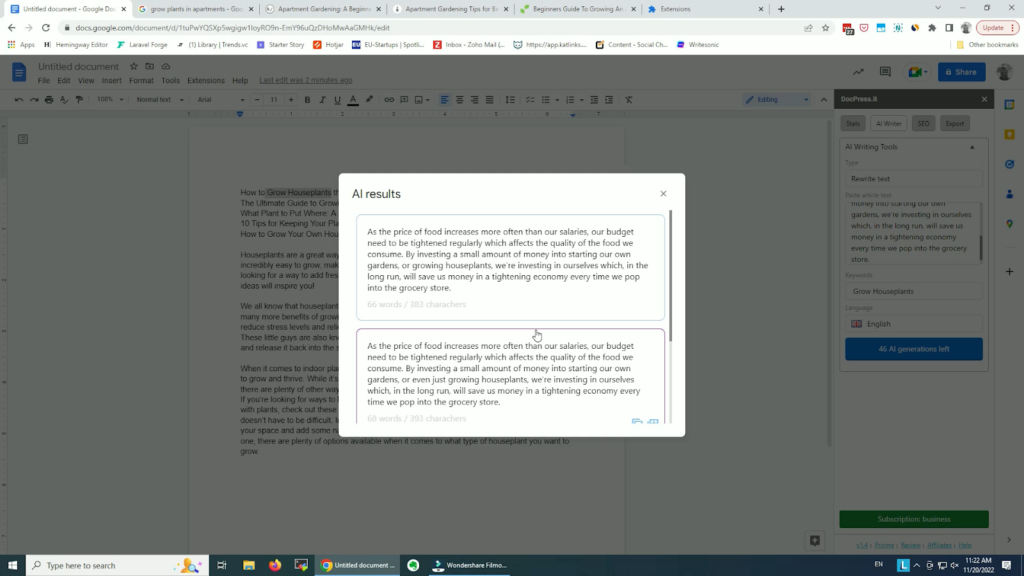
I read the generated text and I insert the one I like in my Google Docs so I can tweak it if I need it. I can repeat this process easily with other texts if needed.
The idea is to compile content that is both unique and useful for our readers by providing more value than the original. This way our article is better and can rank higher in search results.
Create article ideas and rewrite text in Google Docs video tutorial
Please view below a video on how to create blog posts ideas and rewrite text in Google Docs with AI.
Conclusion
Having writer’s block is common especially when your are just starting out. But be it beginner or a professional having the right tools will give you headway and increases your productivity.
If you already use Google Docs to write content than DocPress is the perfect companion. All the features are available to test before jumping to the pro versions.
Subscribe to our newsletter below to get amazing new articles, promos but also tips and tricks.