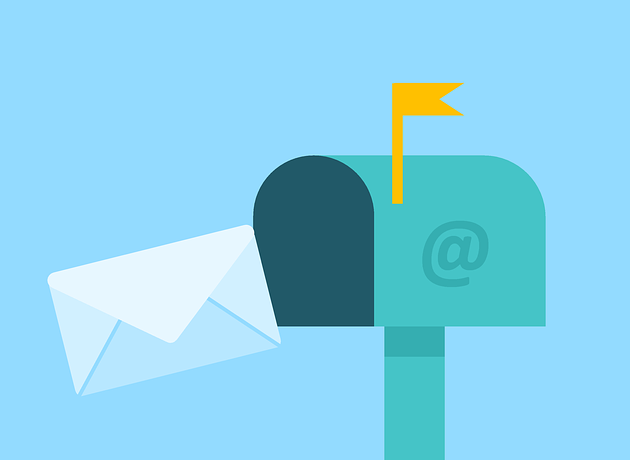This can happen if there is an issue with the WordPress site and DocPress cannot connect or something is blocking it, like a security plugin disabeling certain WordPress features.
If you have asecurity WordPress plugin, make sure that the Application Password feature is not disabled.
WordFence
If you have WordFence installed please go to WordFence-> Firewall, scroll to the Disable WordPress application password option and uncheck it. Save the settings and try to connect again.
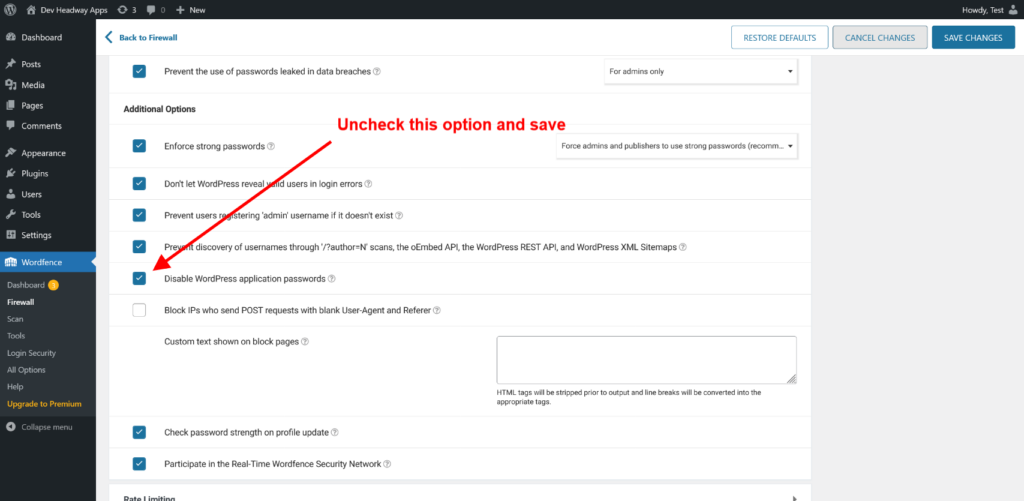
Now the popup for connecting your Google account to your site will work.
All In One WP Security
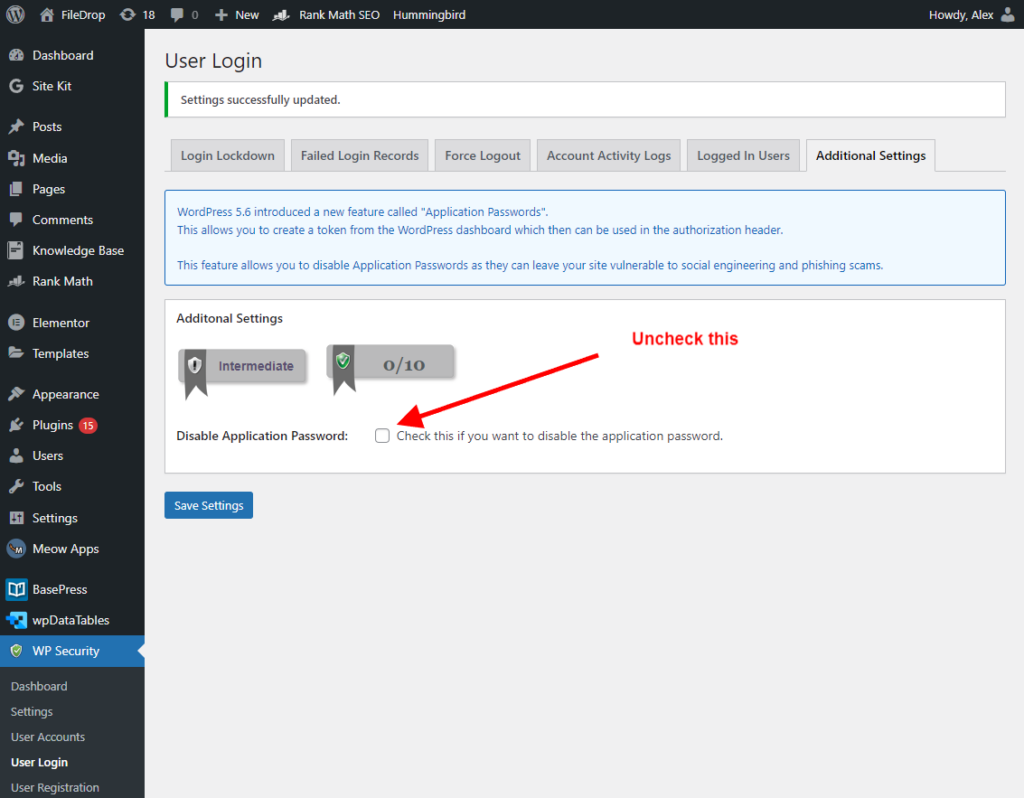
Go to WP Security -> User Login -> Additional Settings
Make sure the the Application Password is not disabled.
Subscribe to our newsletter below to get amazing new articles, promos but also tips and tricks.