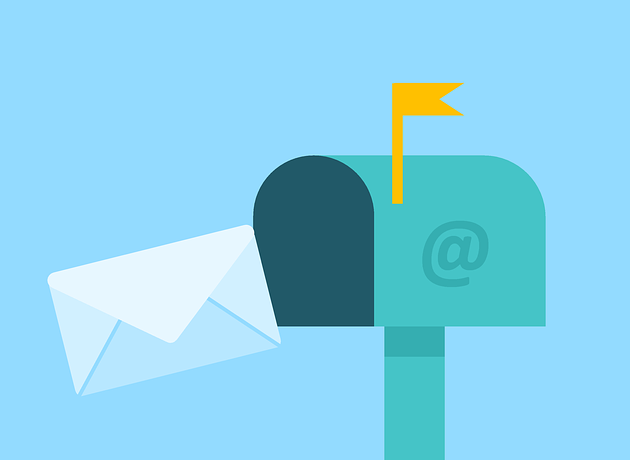Once you have installed the DocPress.it add-on you can connect your WordPress blog to export your articles. Make sure you have WordPress version of 5.6 or newer.
If it’s older than 5.6 see here.
Step 1
Make sure you are logged in to your WordPress website before connecting DocPress.
Step 2
Start the add-on from the menu bar.
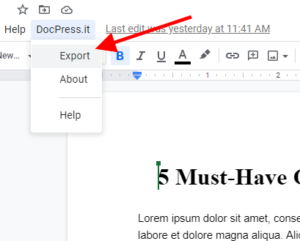
Step 3
Select the type of WordPress hosting you have.
- You host your own WordPress blog like Bluehost, Godaddy, Digital Ocean or similar.
- You host your blog on wordpress.com.
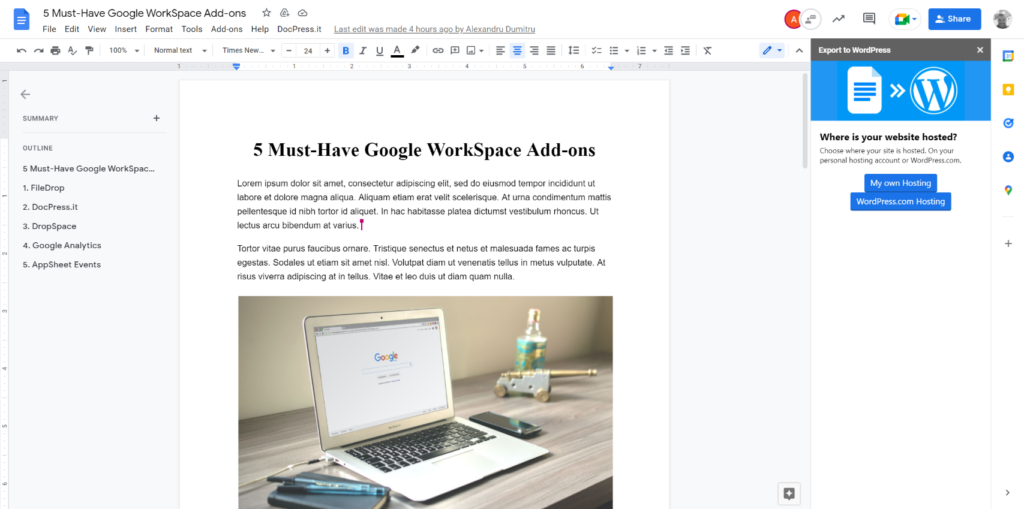
Step 3
Enter the url of your blog in the format “https://yourwebsite.com” and click the “Connect” button.
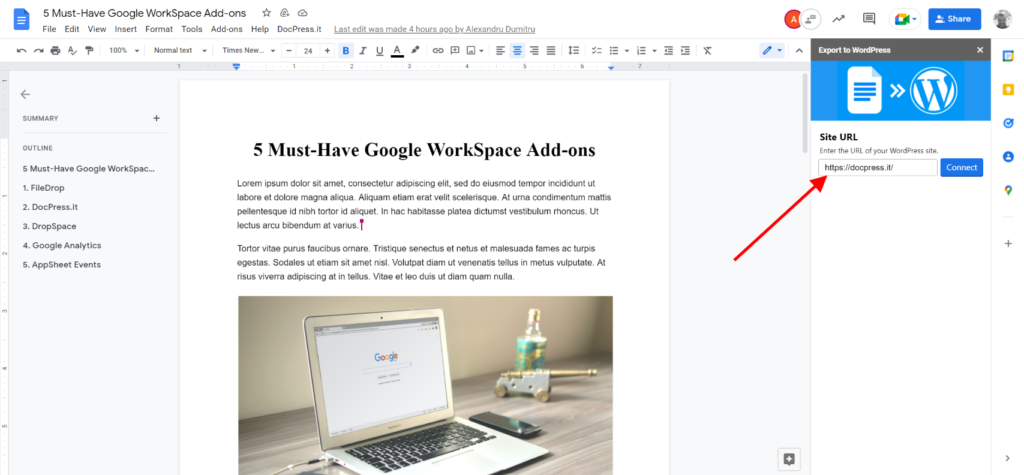
Step 4
A secure popup with the authorization screen will show up to connect your website.
If you get an error or the popup doesn’t show, please see here.
Enter your details and login. If you use 2fa on your website please create a new account that is an editor/author without 2fa.
Click the “Yes, I approve the connection” button.
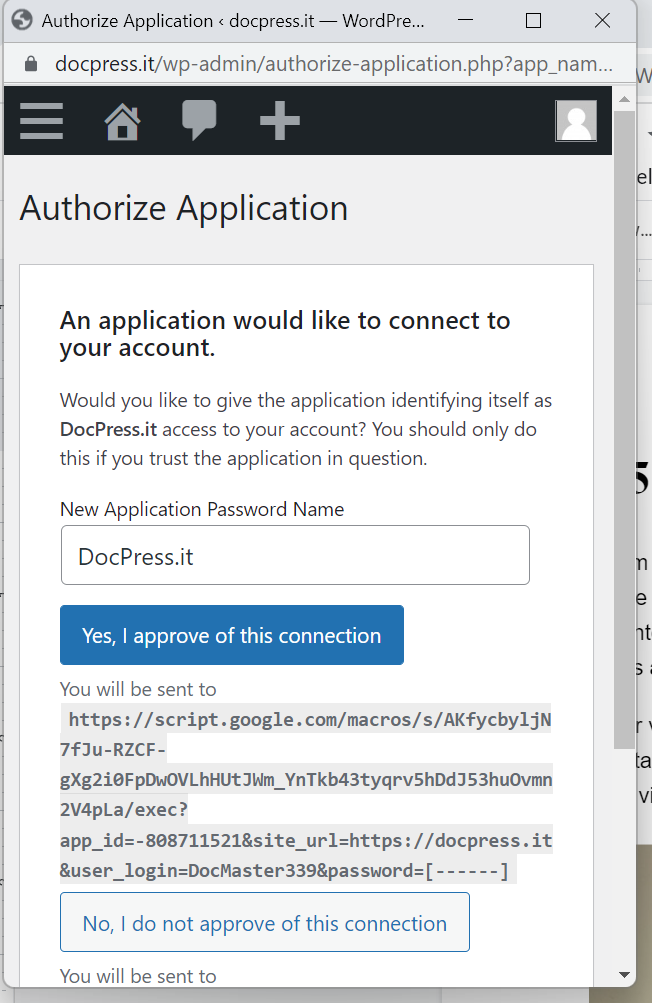
Step 5
If everything is ok you will see the success screen. Click close, your website is now connected and you can publish your Google Docs to WordPress website.
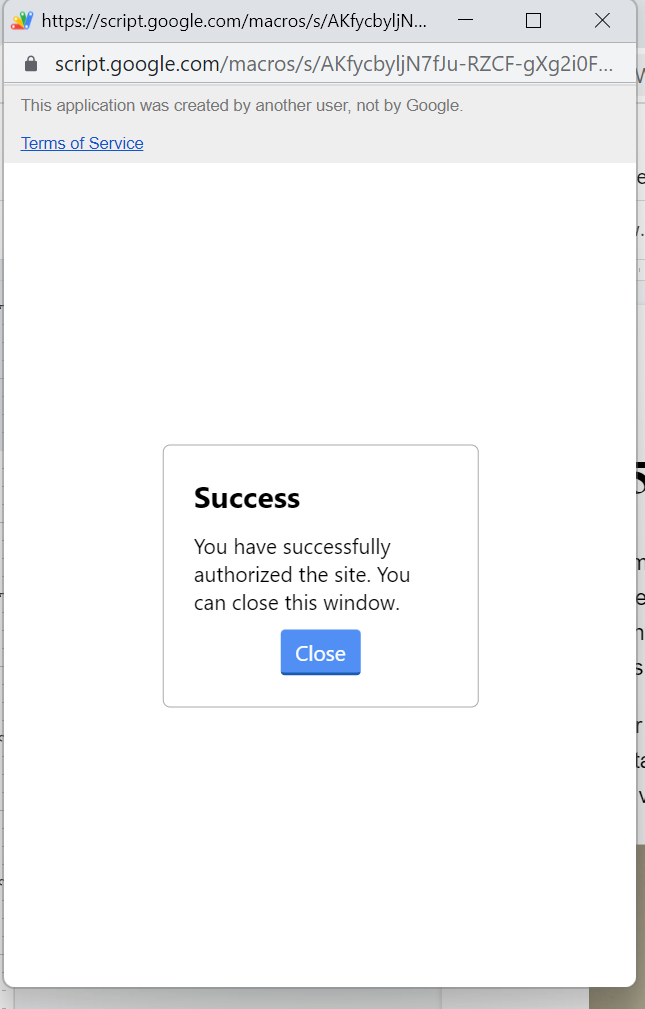
You now can see the website connected and you can select categories you created in your WordPress website.
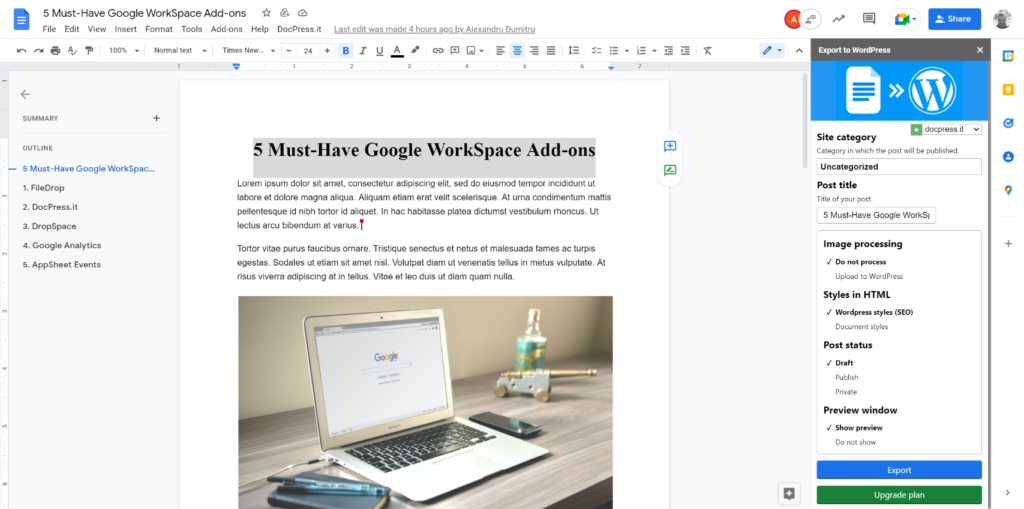
Add more websites
To add more websites click the green “+plus” button near your website url and repeat the steps above.
Subscribe to our newsletter below to get amazing new articles, promos but also tips and tricks.