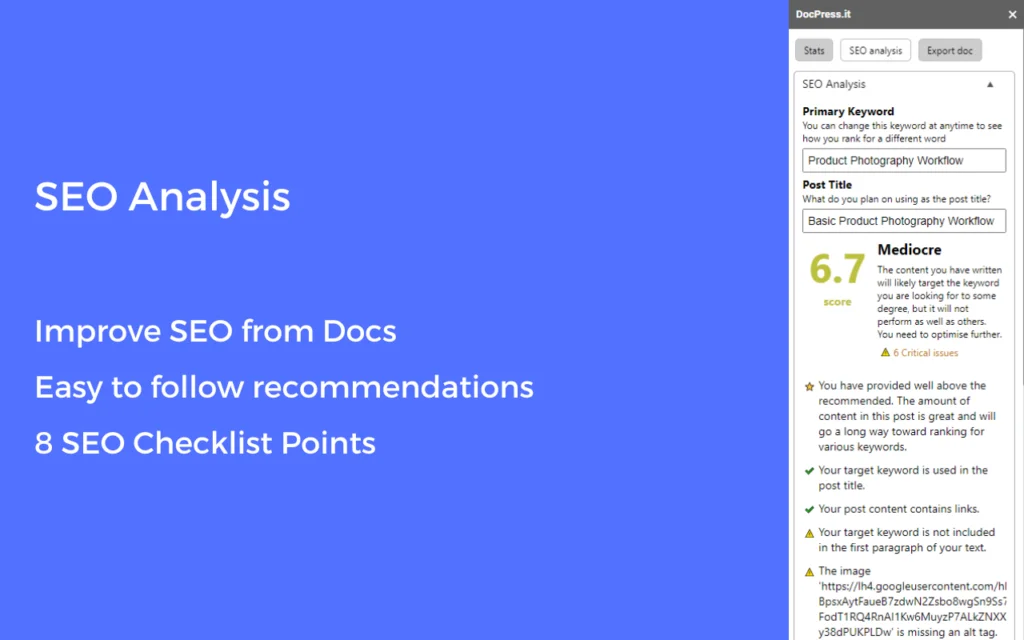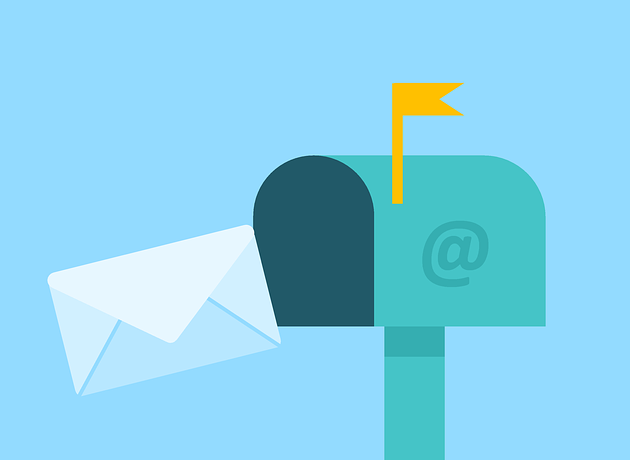Exporting your Google Docs to WordPress with DocPress is easy. Please follow the steps below to start using DocPress.
Write your article
Write your articles as you normally do in Google Docs, add images, headings and links. For SEO please add alt text to your images.
Add your article title as a H1 heading at the beginning of your article. The rest of your headings should be H2.
Start DocPress
Select Extensions > DocPress > Start DocPress
DocPress starts in the Stats tab. In the stats tab you will see your reading time, word counter and readability (for pro accounts).
From this tab you can also convert your Google Docs content to Markdown.
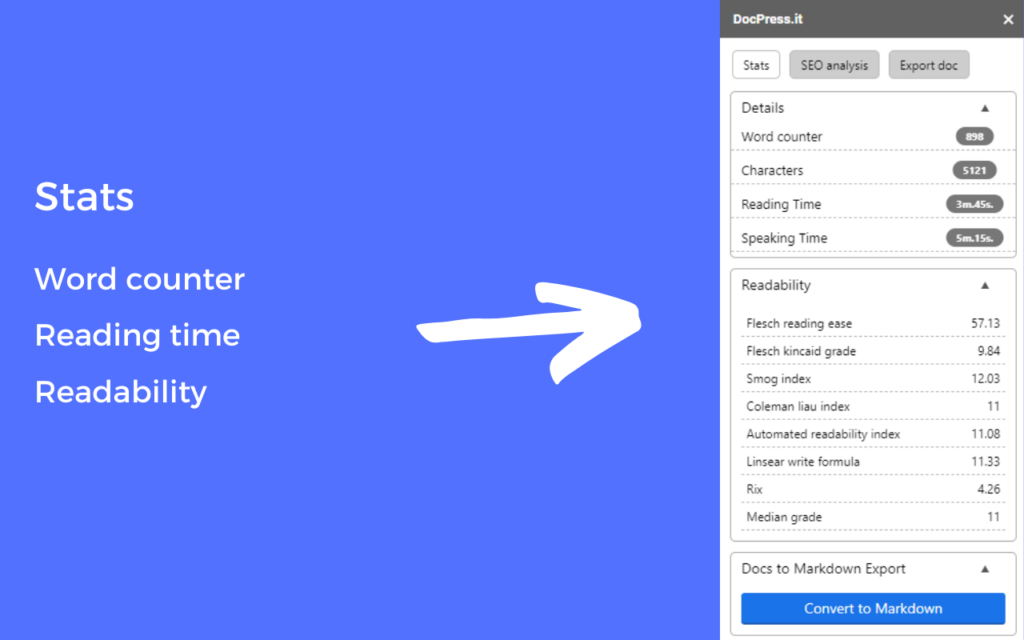
SEO Analysis
Optionally, you can perform a content SEO analysis to make your article more SEO friendly. DocPress analyzes over 8 key points and gives you guidance to make your article more search engine friendly.
Connect your website
The next step is to add your website so you can export your first article. If you get any errors please see here.
If you have security plugins these usually cause issues with connecting your site and exporting the articles. Small changes might be needed for everything to work smoothly.
AI Writer
Use the AI Writer credits to move over writers block and generate article ideas, article intros or entire articles.
Export article
Select the options you want and click export: SEO links options, image processing, post status, preview.
Site category
These are automatically imported from your WordPress site.
Post title
This is automatically filled in based on the first H1 heading in your Doc. You can edit it as you wish.
Other automated settings
- The first image of your Doc will be the featured image in your WordPress post.
- Images with alt text will be renamed based on their alt title.
After clicking the export button it may take up to 50 seconds to process your article depending on how large is the article and how many images you have in the article.
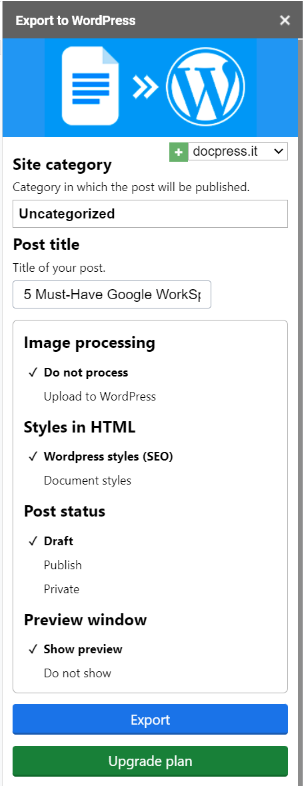
Once the article is exported you will see the confirmation screen with the preview link. Please make sure you are logged in to your WP site to preview the article, otherwise you will get an error.
Sign up for the newsletter to receive the latest updates about DocPress.
Subscribe to our newsletter below to get amazing new articles, promos but also tips and tricks.
Does DocPress works with the classic editor?
Yes.
Does DocPress works with the Gutenberg editor?
Yes.
Does DocPress works with the Elementor or other visual editor?
It depends, you will to edit the text and image blocks added by DocPress.
Subscribe to our newsletter below to get amazing new articles, promos but also tips and tricks.